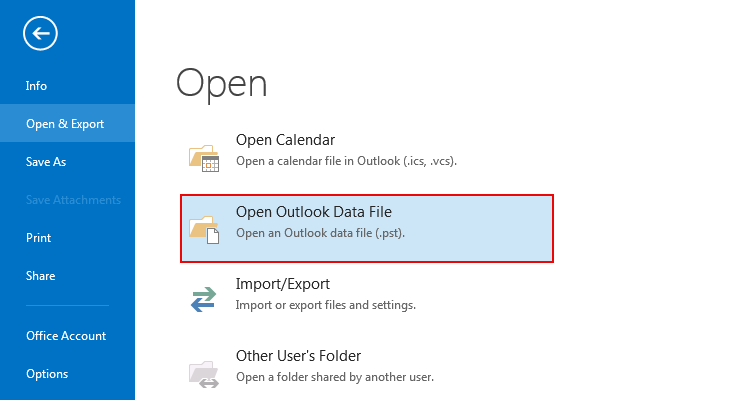Guide - MBOX Converter Wizard
Let's see how to use the software to convert MBOX files in Outlook PST and other formats. Just download & install the software.
After download and install, run the tool.
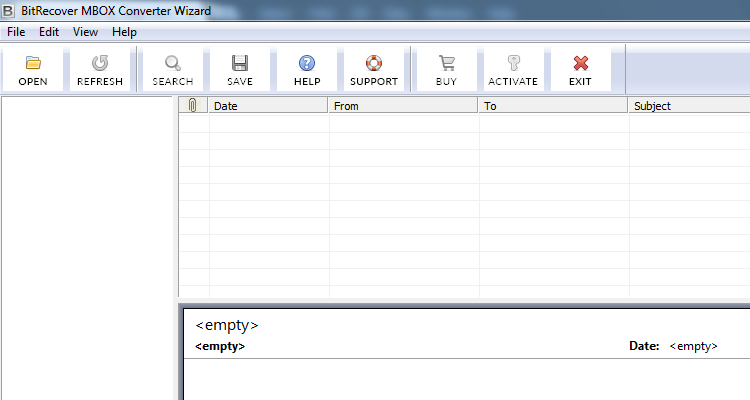
Select Open to load .mbox files.
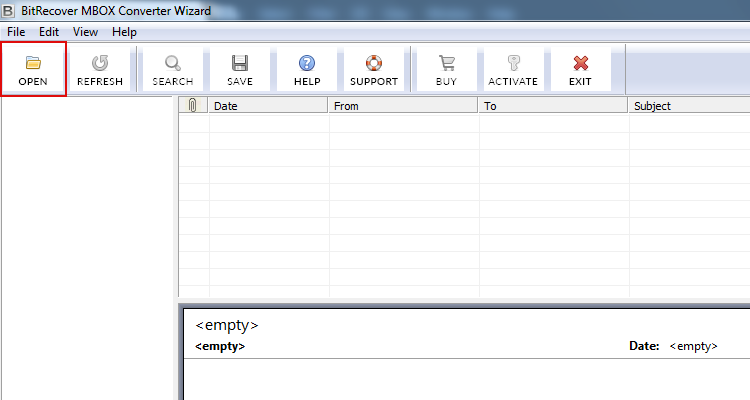
Facility to select both MBOX file and folder
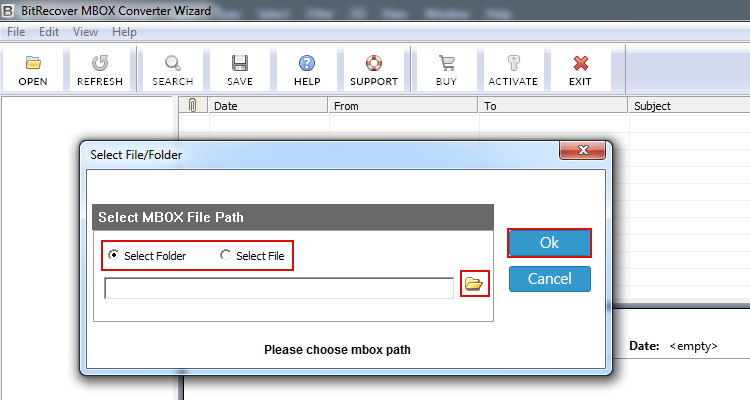
Select MBOX folder and click on Ok
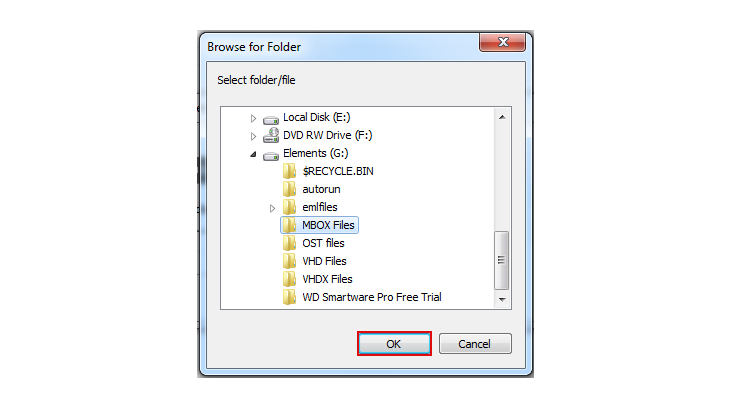
Press Ok to load MBOX files in software panel
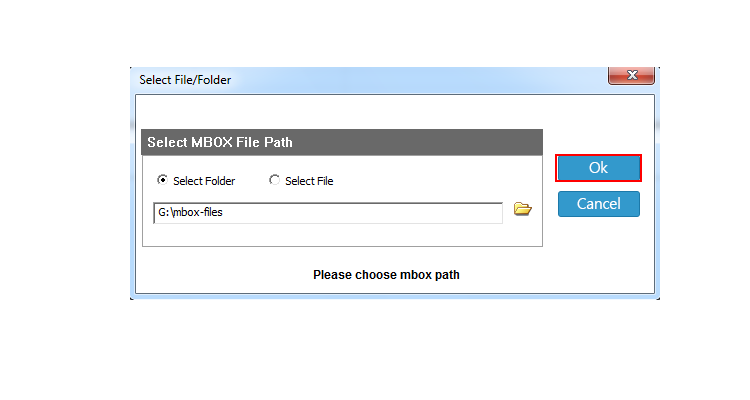
Preview MBOX mailboxes folders into software panel.
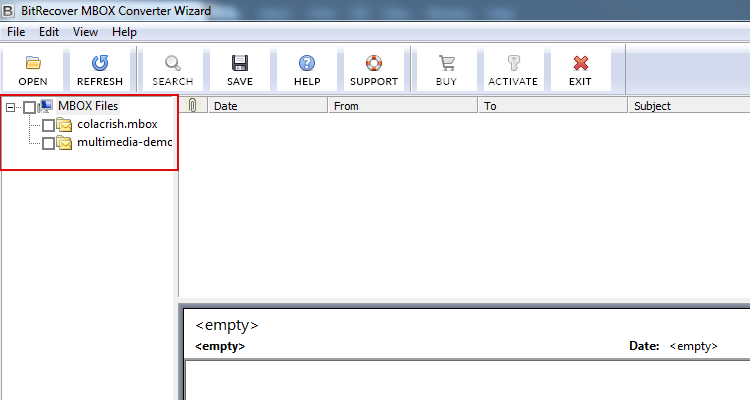
Click on any folder to view MBOX emails.
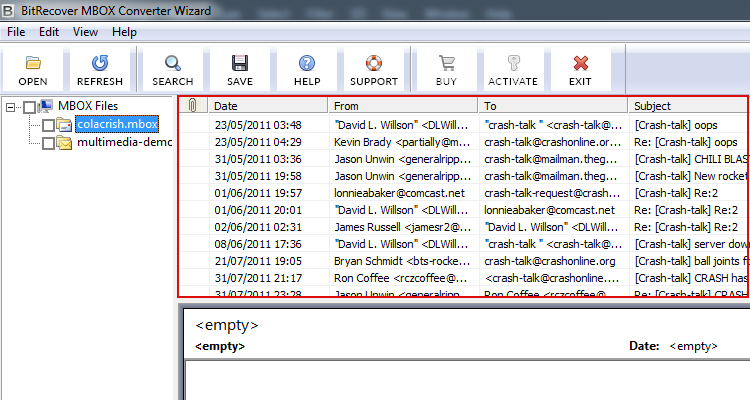
Click on any particular email to read email information.
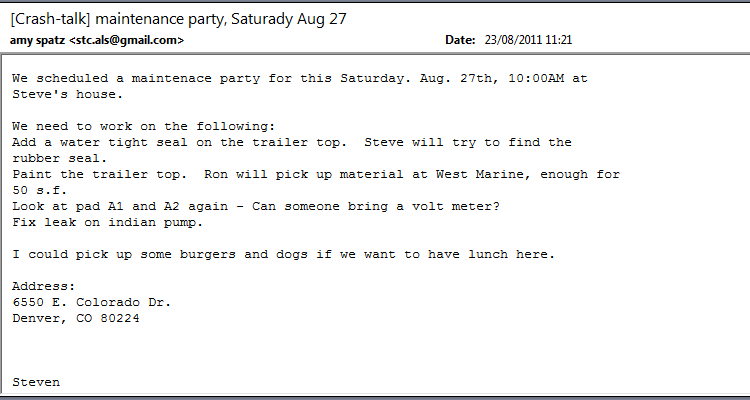
Select Save option
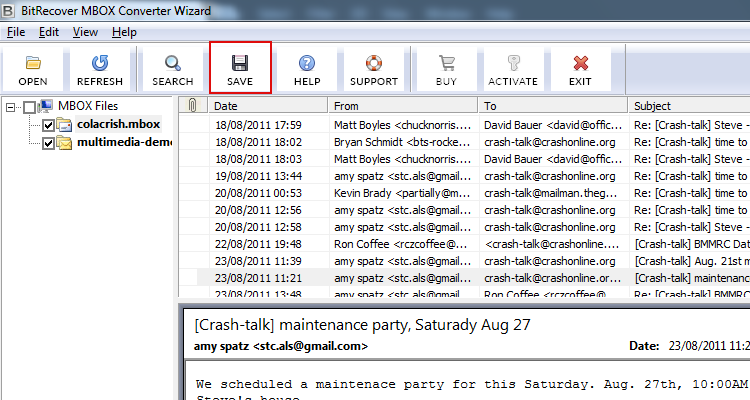
Select format to save resultant files from PST, MSG, EML, PDF, HTML, RTF and EMLX. Select path to save converted emails.
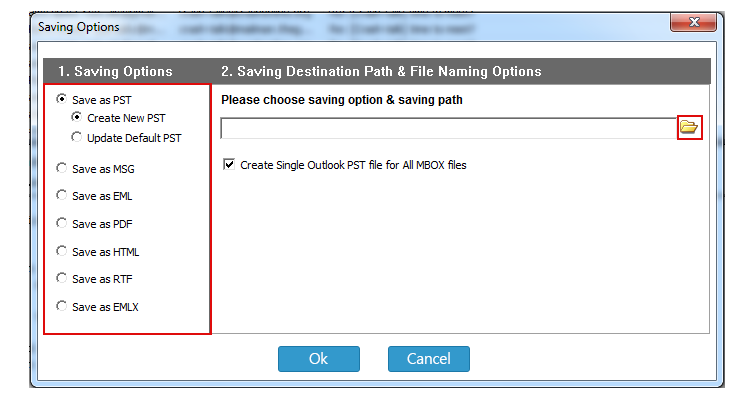
Select folder to save converted emails.
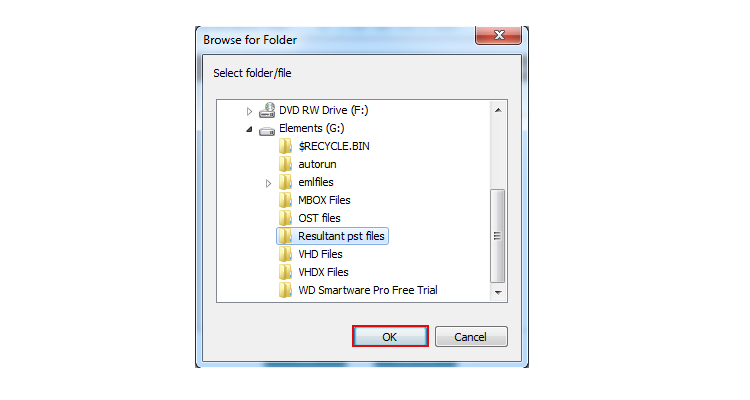
Now showing location, click Ok to continue.
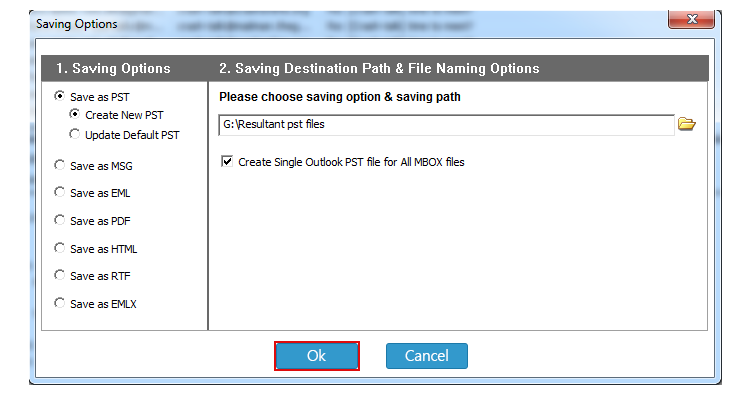
Email conversion process is running
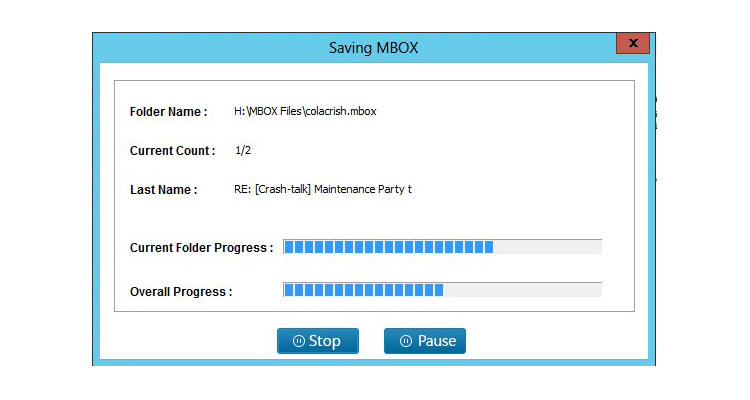
Conversion process has been completed.
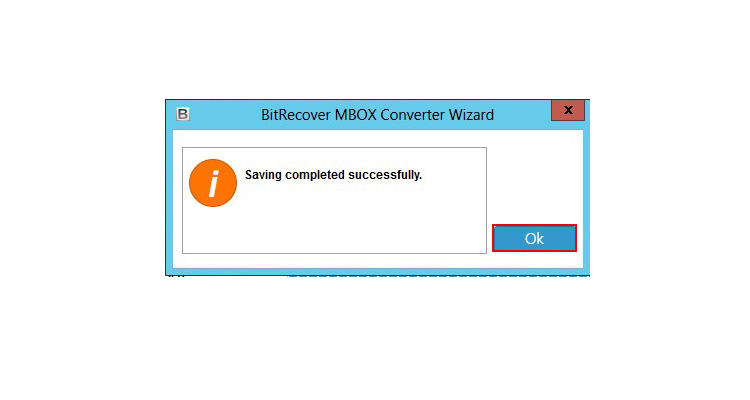
Preview resultant files at selected location
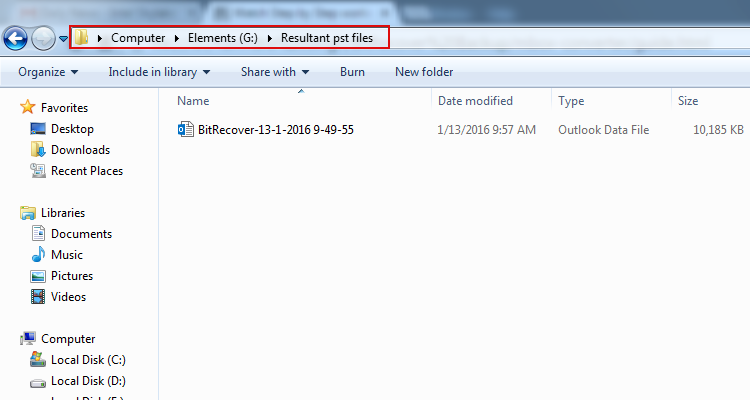
Now run MS Outlook and select Open Outlook Data File option to read resultant PST files in Outlook.