
Unlock PDF Wizard
Know About- How to Print Locked PDF Files
(Remove Passwords & Restrictions from Secured PDF Files)
Average User Rating: ![]() (4.9/5 Rated)
(4.9/5 Rated)
$19.00 to buy (Buy it Now)
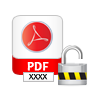 When an owner password is put in place, users will be restricted from copying, printing, extracting, or editing the PDF document. Unlock PDF tool have this excellent ability to remove PDF owner password restriction from any Adobe PDF document.
When an owner password is put in place, users will be restricted from copying, printing, extracting, or editing the PDF document. Unlock PDF tool have this excellent ability to remove PDF owner password restriction from any Adobe PDF document.
 Restrictions put on PDF files will deny complete freedom for user in accessing information. Feature to remove restrictions and make PDF free of security makes the tool most wanted utility for users. After the process of successfully remove owner password from PDF, user can copy, print, edit or extract PDF document as per their call for.
Restrictions put on PDF files will deny complete freedom for user in accessing information. Feature to remove restrictions and make PDF free of security makes the tool most wanted utility for users. After the process of successfully remove owner password from PDF, user can copy, print, edit or extract PDF document as per their call for.
 Unlock PDF is a standalone utility that supports to run on any Windows OS and doesn't demand presence of PDF native applications to remove PDF security. PDF file created with any version of Adobe Acrobat app can be loaded and processed to remove PDF password protection.
Unlock PDF is a standalone utility that supports to run on any Windows OS and doesn't demand presence of PDF native applications to remove PDF security. PDF file created with any version of Adobe Acrobat app can be loaded and processed to remove PDF password protection.
 No data alteration or PDF file damage will occur while the tool unlock PDF document. Tool comes as the perfect answer for the query of how to print locked PDF files and related ones.
No data alteration or PDF file damage will occur while the tool unlock PDF document. Tool comes as the perfect answer for the query of how to print locked PDF files and related ones.
 Once the process to unlock PDF owner password protection is carried out successfully by the tool, provision to save unlocked PDF at user desired location is provided. Ease of PDF management and data accessibility is guaranteed by performing unlock PDF restrictions process with the unlock PDF file software.
Once the process to unlock PDF owner password protection is carried out successfully by the tool, provision to save unlocked PDF at user desired location is provided. Ease of PDF management and data accessibility is guaranteed by performing unlock PDF restrictions process with the unlock PDF file software.
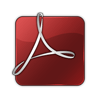 If the PDF documents are available in Windows OS and user wants to remove PDF restriction, it is easy to proceed. As, the unlock PDF document tool doesn't demand any third party support or installation to remove restrictions from PDF. Without Adobe Acrobat installation in the system also, user can unlock PDF documents, but to read and open unprotected PDF files, Adobe reader is a must.
If the PDF documents are available in Windows OS and user wants to remove PDF restriction, it is easy to proceed. As, the unlock PDF document tool doesn't demand any third party support or installation to remove restrictions from PDF. Without Adobe Acrobat installation in the system also, user can unlock PDF documents, but to read and open unprotected PDF files, Adobe reader is a must.
 Free Unlock PDF Software version (demo edition) works smartly to remove PDF owner password restrictions from small PDF files. To perform the same unlock PDF document process on larger files, one need to upgrade from free Unlock PDF tool to licensed version.
Free Unlock PDF Software version (demo edition) works smartly to remove PDF owner password restrictions from small PDF files. To perform the same unlock PDF document process on larger files, one need to upgrade from free Unlock PDF tool to licensed version.
Software Supported Features

100% Safe & Secure

Guide - Unlock PDF Wizard
Instructions to Unlock PDF Document
Download and install, run Unlock PDF Tool and select Import option.
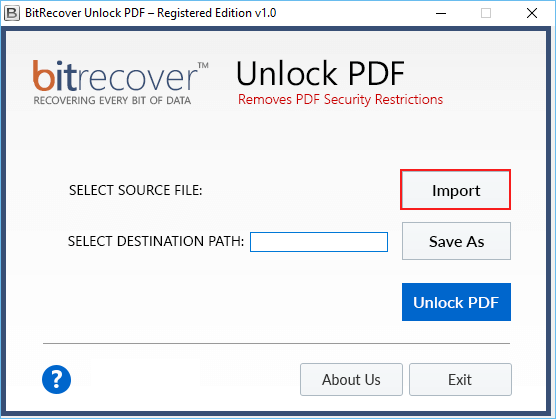
Now select restricted PDF files from your system
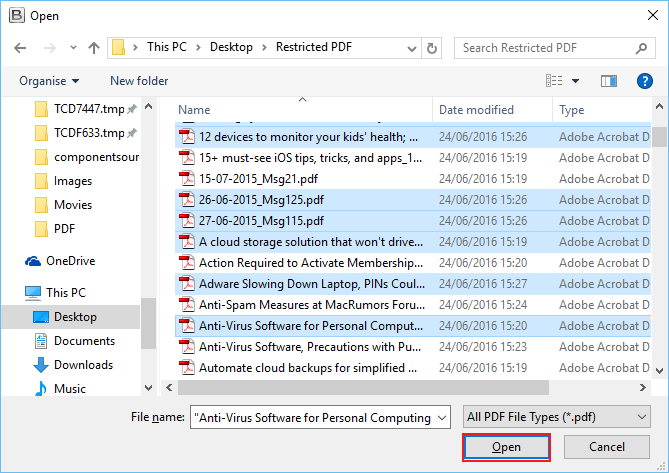
The software is showing number of selected PDF files, now press on Save As button to select destination path.
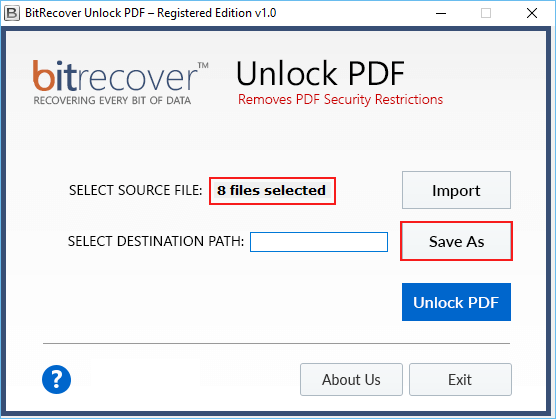
Select desired location to save resultant data, the tool also allows to create New Folder from software panel after selecting destination path press OK.
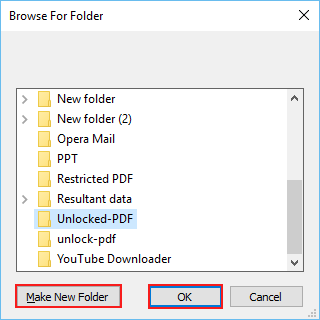
Here, showing destination path click on Unlock PDF button to complete the process
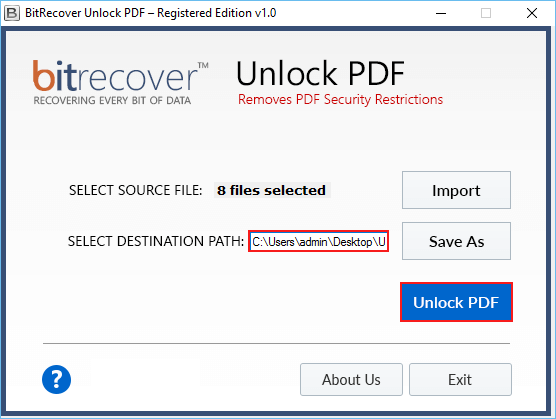
If PDF file is protected with user level password then software will ask about the password so if you know the password then type it and click on Ok. If you don't know about the password then press on Skip.
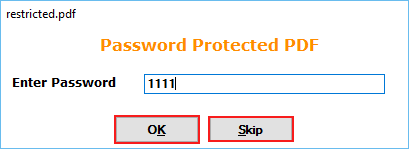
Removing security restriction from PDF files, please wait while the process has been completed.
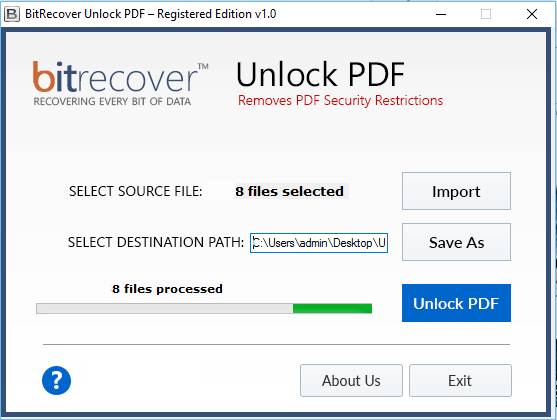
PDF restrictions removed successfully, click on OK.

Finally go to the destination path to check resultant data.
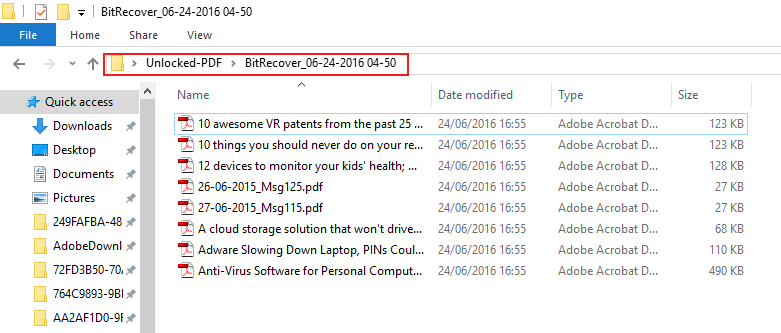
Demo Version
Unlock PDF provides free demo version to remove the local restrictions from small files. But for use with large document, one need to purchase the complete license version of the software. It is suggested to use demo version first.
100% Safe & Secure

Yes, you can download Unlock PDF software. Select the restricted PDF, unlock it, then save the protection free PDF in the location you want. Unlock PDF tool is specially designed to remove PDF password protection to help user print, copy or edit PDF without any restriction. Merge PDF Software
Yes, Unlock PDF tool will remove password protection from any number of PDF files without Adobe Acrobat installation. Tool is generally known as independent, stand-alone tool to unlock PDF document. So, you can advise your friend to download PDF Unlock tool and get the PDF owner password restriction removed.
Yes, absolutely! There is no issue if you do not know the password used to protect PDF document. Tool is advance enough to unlock PDF security in a go without asking any credentials or passwords.
You can load PDF with User Level Password protection, but to proceed & unlock PDF print restriction or other restrictions, you need to provide user password to open PDF. Once it is done, then tool will remove all those restrictions created by owner level password. For user password protected PDF, mentioned window will be shown. Provide Password and then proceed.
Happy Customer's is all we want, here is what they have to say
"My aim was to remove owner level password protection and print PDF file. I recently got this very useful research paper online that have all those information I was looking for a long time. I found it locked with restrictions on activities like print, copy or edit. I was disappointed to know I cannot print the PDF as it is owner password restricted. I searched online about how to print locked PDF file and landed at PerfectData website. Good tool. Above all its user friendly. I am now having my restriction free PDF in my desktop. Thank you!"
– Rohini Malhotra, JNU, New Delhi
It was long before we created an eBook in PDF format and some one that time suggested to protect it with Owner level password before publishing it online. Now, the situation is that, we need to edit certain portion from it and what we only have is a copy of PDF that too password protected. We no longer have access to that password. This application helped to crack PDF owner level password and turned great help to me. Good work!
- Gregory Nelson, Finland
It was tough task to reach the genuine PDF Unlock tool, as there are so many fake and contaminated applications available online for free. If we select any of them and if anything went wrong like virus attack or system crash, who is going to answer? – So we decided to purchase tool to remove PDF password restriction with those 20000 PDF files from a brand that is successful and established in this domain. PerfectData Tool, works well as promised and now we have 20000 PDF files without ant restriction to print, copy or edit data from it.
-Margot Robbie, South Africa
We have various Licenses Options available for you to choose from. All our Payments are processed through the Safe & Secure gateways of FastSpring & PayPal Networks.
We Accept All Major Credit Cards along with PayPal Account
![]()