
PDF Split Wizard
An Accurate Solution to Break up Pages in PDF File
(Amazing Utility to Divide PDF Files with All the Version of Adobe Acrobat Reader)
Average User Rating: ![]() (4.9/5 Rated)
(4.9/5 Rated)
$29.00 to buy (Buy it Now)
 The software provides multiple PDF separation option to accomplish Adobe PDF split document with ease. And it is one of the option which is mostly used by many users that allow to split PDF document into multiple single pages. That one Portable Document file will be divided like PDF 1, PDF 2 and so on…….
The software provides multiple PDF separation option to accomplish Adobe PDF split document with ease. And it is one of the option which is mostly used by many users that allow to split PDF document into multiple single pages. That one Portable Document file will be divided like PDF 1, PDF 2 and so on…….
 In this option PDF split into multiple files Adobe Reader according to the even and odd number of pages. This option will make separate PDF file of even number PDF pages and separate PDF file of odd number PDF pages. This option useful for all the users.
In this option PDF split into multiple files Adobe Reader according to the even and odd number of pages. This option will make separate PDF file of even number PDF pages and separate PDF file of odd number PDF pages. This option useful for all the users.
 Simply this option allows user to enter the range of particular page & split PDF accordingly. You can select the option according to the requirement and then divide PDF into multiple pages without Adobe Reader. And after choosing the starting and the ending range of the page, the software will quickly perform to split pages in PDF according to that range. Explain for example: if you have selected 4th page of PDF and 11th in the end range, then the tool will create a PDF file from 4th to 11th of the PDF file.
Simply this option allows user to enter the range of particular page & split PDF accordingly. You can select the option according to the requirement and then divide PDF into multiple pages without Adobe Reader. And after choosing the starting and the ending range of the page, the software will quickly perform to split pages in PDF according to that range. Explain for example: if you have selected 4th page of PDF and 11th in the end range, then the tool will create a PDF file from 4th to 11th of the PDF file.
 PDF Combine tool is a user-friendly tool. It offers necessary instruction on every screen the helps users perform the process without any doubt and confusion.
PDF Combine tool is a user-friendly tool. It offers necessary instruction on every screen the helps users perform the process without any doubt and confusion.
Select File: This option helps you to select one PDF file into multiple pages.
Select Folder: In this option, you can select the complete PDF folder and spit up in separate pages. There will be no file size limitation you can separate number of PDF files with the help of this app.
 In order to perform this process, once you select the PDF file for spit and click on Split option by using Adobe spit application. Then a box will be displayed which enables to save divide PDF files at required location. And the app will allow you to browse the location and select the destination path as per requirement and save the PDF file after breaking the Adobe PDF file.
In order to perform this process, once you select the PDF file for spit and click on Split option by using Adobe spit application. Then a box will be displayed which enables to save divide PDF files at required location. And the app will allow you to browse the location and select the destination path as per requirement and save the PDF file after breaking the Adobe PDF file.
 If any Portable document file is restricted with owner level password then PDF split program will unlock the password and perform the task. And if you want to split multiple restricted PDF into one then the software will instantly remove owner level password and split Adobe without reducing the quality of the content, image and all the other data.
If any Portable document file is restricted with owner level password then PDF split program will unlock the password and perform the task. And if you want to split multiple restricted PDF into one then the software will instantly remove owner level password and split Adobe without reducing the quality of the content, image and all the other data.
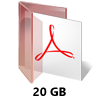 In this tool a great option is available i.e. No file size limitation, using this you can split Adobe file of any size without any loss of data. And you can also split large size PDF file in single attempt with high quality of data. After completed the process there has no changes in PDF file formatting.
In this tool a great option is available i.e. No file size limitation, using this you can split Adobe file of any size without any loss of data. And you can also split large size PDF file in single attempt with high quality of data. After completed the process there has no changes in PDF file formatting.
 In this option, the name of the folder will remain same after completion the process. Moreover, when you open the folder after completing the task then all the PDF files get arranged in ascending order such as: PDF1, PDF2, PDF3 and so on……
In this option, the name of the folder will remain same after completion the process. Moreover, when you open the folder after completing the task then all the PDF files get arranged in ascending order such as: PDF1, PDF2, PDF3 and so on……
Software Supported Features

100% Safe & Secure

Guide - PDF Split Wizard
Instructions to Split PDF Document
Download and Run PDF Split software, it offers two options to select PDF files as Select Folders and Select Files.
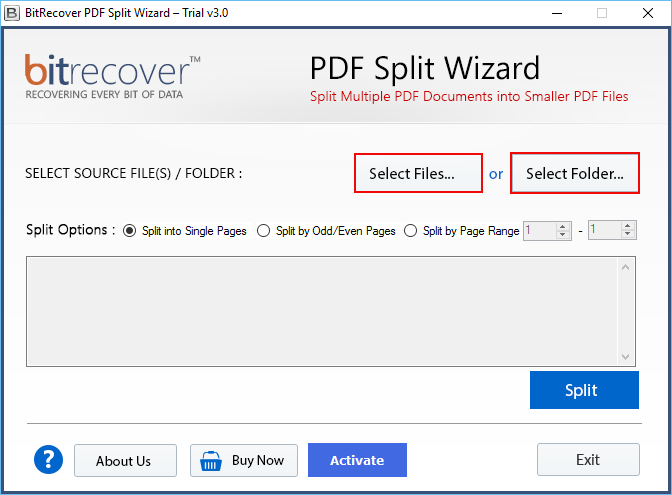
Here, choose PDF file from your system and click on Open.
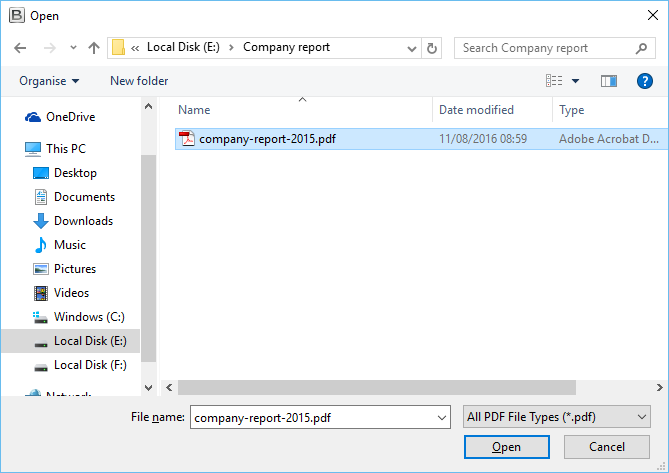
Now, user can view number of selected PDF documents and select any one option from Split Options such as: Split into single pages, Split by odd/even pages/ Split by page range.
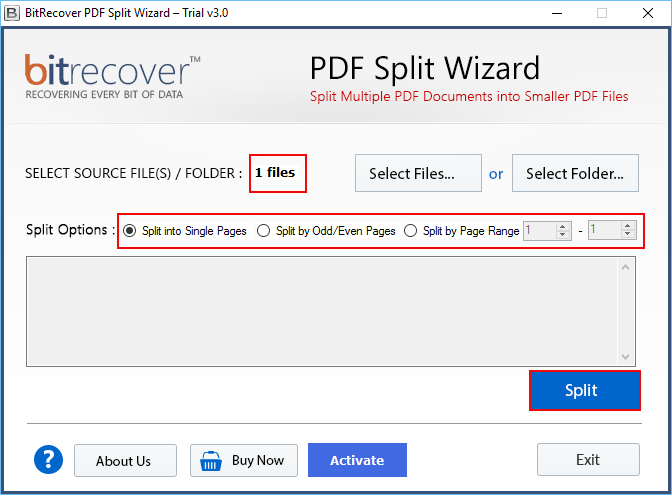
Here select destination path to save PDF files after split and click on OK, user can Make New Folder by using software panel to save resultant data.
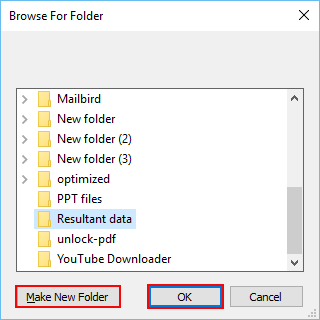
Process is running, it takes few minute according to database size.
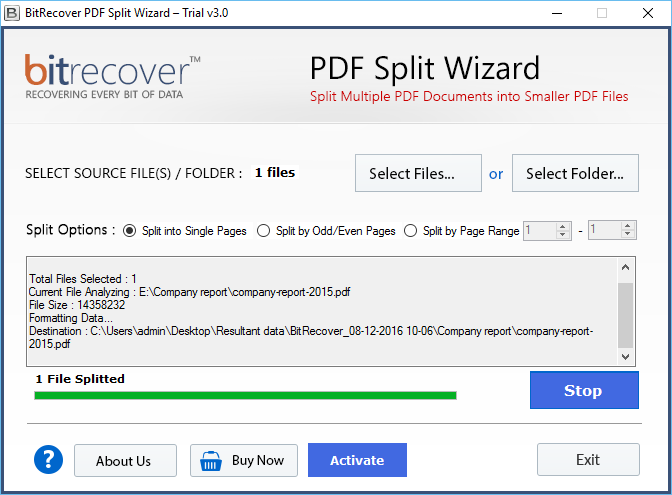
Here below screenshots showing a message Splitting complete successfully with destination path, click on Ok to confirm.
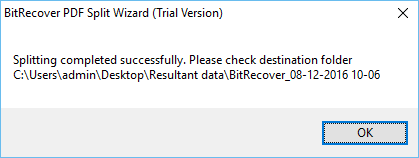
Finally go to the destination location to check PDF documents after break up pages in PDF file.
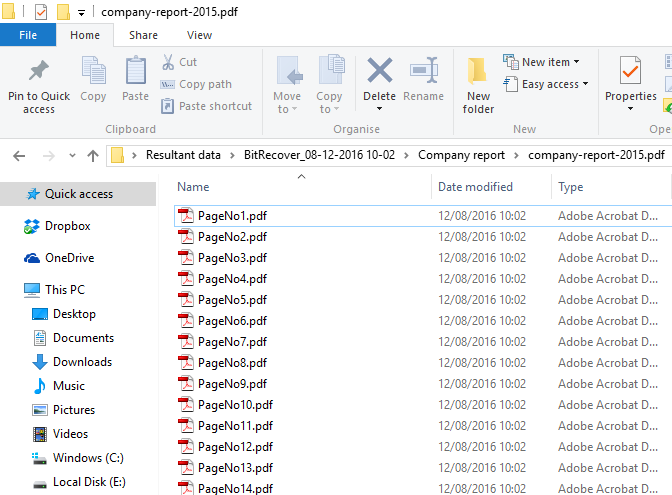
Demo Version
Split PDF app is amazing software which is available with trial version for free evaluation and analysis. With the help of this demo version you can check functionality and working process of the application. This demo version is completely same as the license edition but the only disadvantage included in the trial version of the application is that after you split Adobe File, the watermark will be displayed on the page. Moreover, the trial version of the tool has some limitations. And to experience unlimited benefits you need to buy licensed edition from official website.
100% Safe & Secure

No, this tool only use for Spit PDF, and if you really want to Perform from the above given task then go with Merge PDF Software
Yes, you just download the application and run the software in your Windows 10 based operating system. This tool compatible with all the versions of Windows OS.
Yes, there has no file size limitation you can easily split any number of PDF document files without any problem.
No, our tool only unlock owner level password from PDF file. But if you have a password, you can simply enter and continue, and if you are not having the password then you will not be able to unlock document file and achieve the task.
Happy Customer's is all we want, here is what they have to say
I don't have any words to describe about the tool, simply it's amazing and fully featured program. It solves all the problem related to breakup pages in PDF file and it really works powerful in every manner. I am very thank full to all experts who developed such as tremendous software.
- Ribben Thomas, Britain
Ultimate PDF Separation application, Adobe split PDF Wizard effortlessly split PDF document by clicking on few easy steps. And after instantly installation the software will extract the PDF file and divide the pages accordingly as per user requirements. I have not seen any other app performing like PDF Splitter software.
- Rossy Inisha UK
The PDF split is the one of the best way to Split PDF into Multiple Adobe online. This tool works really great!! It does what it exactly promises, and the technical support is superb. And I also wish I had known about it 2 weeks earlier, which would have saved me crucial hours of time. But now I am so glad that Perfectdata Software Split PDF has achieved the task very well to separate PDF file without reducing the quality of text and all the other important information.
-Rikina Showria, Japan
This is the fourth number of software that I have used from BitRecover. Very technically advanced tool to Split multiple PDF files into one without loss any information.
-Hellan Sunira, Miami
We have various Licenses Options available for you to choose from. All our Payments are processed through the Safe & Secure gateways of FastSpring & PayPal Networks.
We Accept All Major Credit Cards along with PayPal Account
![]()
Personal License
$29
Technician License
$69