All-n-One utility to View/Open Lost VHDX Files
Free VHDX Explore Tool is user friendly Software which will help you to read & view VHD and VHDX files with no trouble, moreover you can able to view, read and open files without any payment. The ultimate tool supports file upto 49 TB it can be concluded that it VHD Viewer will help you in open VHDX file or to open Windows backup VHD files of size upto 40 TB. By utilizing this portable VHDX Explorer, you can quickly open essential VHDX file anywhere without any installation of Microsoft Hypervisor Server. This software allows to view unlimited VHDX files without any problem.
Features Available in VHDX Viewer
- Easily open deleted folders and files from .vhdx virtual machines
- VHDX opener app scans the .vhdx and .vhd file and shows the preview of all lost files.
- Freeware Tool instantly opens VHDX and VHD files form corrupted/damaged virtual drives.
- Allows user to read files from failed virtual machines as well as from those machine which are showing black screen errors and BSOD error message.
- There is no file size limitation and user can easily read/open files ranging up to 20 TB of virtual hard disks.
- VHDX Reader maintains the formatting of VHD file during the preview.
- Capable to save scanned snapshot of VHDX and VHD files for faster reading as well as previewing
- VHDX opener is designed in such way that it supports all file formats of VHDX file created with MS Hyper-V.
- Compatible with all the versions of Windows OS such as: Windows Vista, Windows XP, Windows NT, Windows 7, Windows 8, Windows 10 and also supports all the Windows Server- 2002, 2003m 2012 and 2016.
Common FAQs
A:Yes, of course you just have to take VHDX and VHD Windows backup file of Virtual machine saved at the given location, C:\ProgramData\Microsoft\Windows\Hyper-V and you can browse storage file using this software. It will easily allow you to view and read files completely.
A: Yes, this software is able to view VHDX files in a bulk without any problem. Just download the software and enjoy.
A: Yes, this application also called as VHDX explorer and it will definitely view all files of MS Hyper-V.
A:Yes, its additional functions will help to recover the deleted files and make available the open of those files
A: No, there are no hidden conditions. The software is absolutely free of cost.
A: Yes, Free VHD Opener will surely overcome this problem. Don't worry the software will scan the complete machine and show the preview of all files or folders. And one of the most important thing it is totally free tool. Just enjoy this fully-featured program.
Customer Reviews
Last year, my MS Microsoft Hyper-V crashed due to virus attack. And I was so worried about my all VHDX Data. But thanks to VHDX Reader help me to recover my corrupt VHDX data files. Now I am able to open my VHDX files easily. A huge thanks to all team member.
This is really amazing tool!! Few day before I was unable to open my VHD files. I used some application and also tried lots of manual method but not found the good result. Then I used VHDX Reader it really works and open/view files.
Excellent software. Free VHD Viewer Program helped me a lot in opening all my lost VHDX files from failed Virtual machine.
I am grateful to found this application, when I was unable to work on my Hyper-V Machine and urgently require to open VHDX backup files.
Supported Software Features
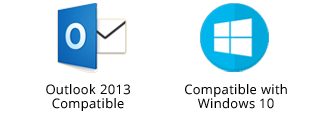
Awards Recieve by Us

100% Safe & Secure

Testimonials
Well done Guys! You have made such a powerful software. All my files were damaged but this is the software that helped me out to open all my damaged VHDX file.
- Allenia Gomez
Washington DC



