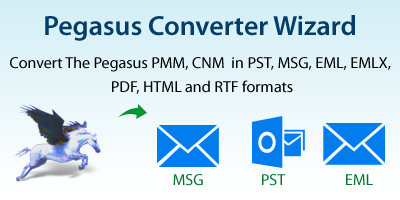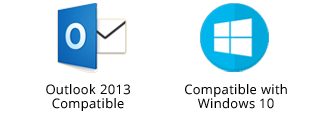Pegasus Viewer
Open, View, Load, Search, and Examine Complete Pegasus Data
Average User Rating: ![]()
Preview Unlimited PMI, CNM, and PMM Pegasus Data Files
Download Pegasus Reader freeware tool to open, preview and read Pegasus file name format. The utility helps users to view bulk of PMM, PMI, and CNM files at once by maintaining its file structure. The software can be operable on any Windows Operating system to view Pegasus structure. The tool extracts all Pegasus .pmi, .cnm, and .pmm data files without data loss.
Essential Features of Free Pegasus Viewer
- Free Windows Pegasus Reader to preview and open Pegasus file format.
- Portable device to open and view Windows Pegasus Mail Reader in batch.
- No email client installation is required open, load, and view Pegasus data.
- Browse all files/folders containing PMI, CNM & PMM files and load it at once.
- Automatically load complete Pegasus data from the default store location.
- No file size as well as file content limitation to open Pegasus file.
- Preview unlimited Pegasus files to save time and effort in content.
- Preserves the data integrity while viewing .pmi, .cnm, and .pmm structure.
- Free of cost Maildir Reader to open Pegasus data items in batch.
- Offers an easy process to search, load, and view PMM, CNM and PMI.
- Pegasus viewer is accessible on all version of Windows OS.
- Completely safe, secure and error free solution with guarantee.
Generic FAQs
A: Pegasus Mail is appropriate for single as well as multiple users on single system. It does not makes any change in the system directory or Windows registry as well while utilizing. It is suitable as a portable application for USB drives. It is also available in various languages for its utilization.
A: It offers some of the advance features that benefits users in utilizing it as mentioned:
- Supports three standards of encoding, i.e. MIME, BinHex, and uuencoding.
- Offers a powerful filtering system that makes easy to utilize completely automated email client.
- Automatically mail selection option from which mail address to send a reply that is based on the folder containing original received messages.
Troubleshooting FAQs
A: Yes, you can open, read, search, and preview your unlimited data files of Pegasus by suing freeware Pegasus mail viewer software. The utility is designed in such a manner that you only need Pegasus files to preview, Pegasus installation is not necessary.
A:Pegasus Viewer software is fully free of cost to utilize. You do not have to pay a single penny after downloading it on your machine.
A: No, there is no any file size limitation to preview and read the Pegasus data. Users can open and read unlimited Pegasus file data.
A:Free of cost Pegasus opener only helps to open, preview, and read all PMI, CNM, and PMM file data but you cannot save it. To store the Pegasus file data, you can utilize the Pro version of the software.
A:The utility instantaneously opens and previews all Pegasus PMI, PMM, and CNM file data in exact form.
Customer Reviews
Pegasus Viewer is the best freeware software that I have come across. It fulfills the pre-requisite to access the Pegasus files without Pegasus installation on my machine. No doubt, it is the most recommended tool. The most beneficial feature of the application is its advance searching option that helps to save my lot of time to search particular mail.
Free Pegasus Viewer software views my data completely instantly without any size limit. The best part of the utility is that it opens and previews the data without spending a single money for buying the application, as it is completely freeware.
I was having about 1.5 GB Pegasus data files on my machine and I was quite tensed how to view it as I was not having Pegasus on my laptop. Then, one of my employee suggested me about Pegasus Viewer. Really, it works and resolves my issue to view data without Pegasus. Thank you so much.
It is really a useful utility to open and preview complete Pegasus data. The application provides various in-built functionalities, out of which automatically loading of the data files from its default location is the most useful feature that I found while utilizing this essential utility.