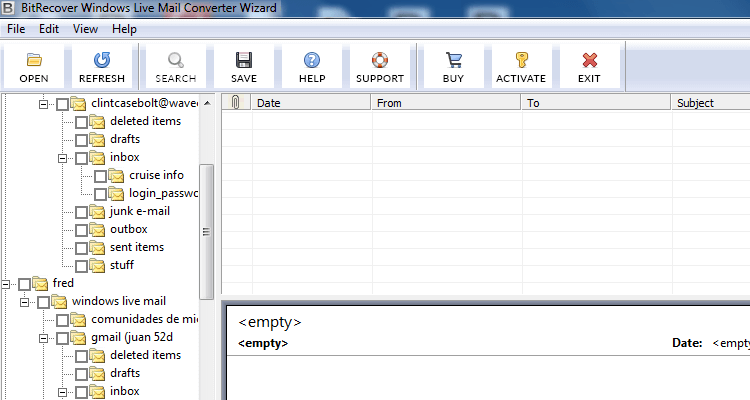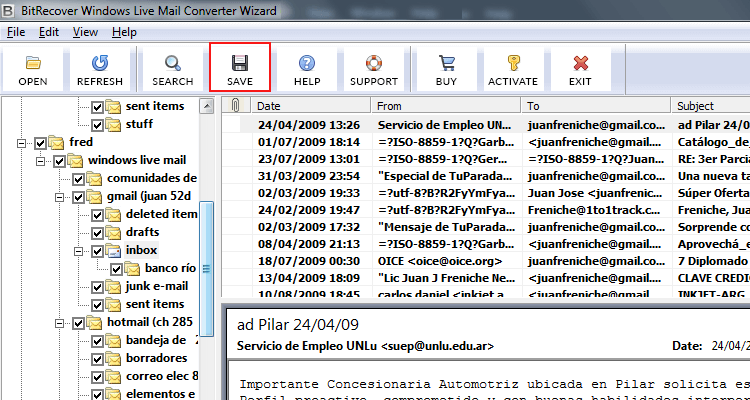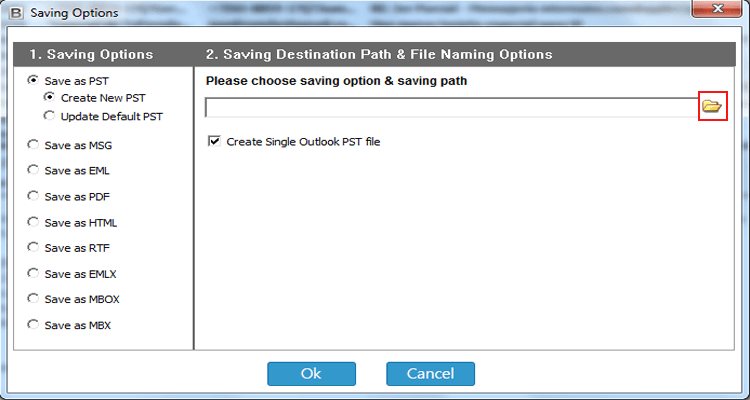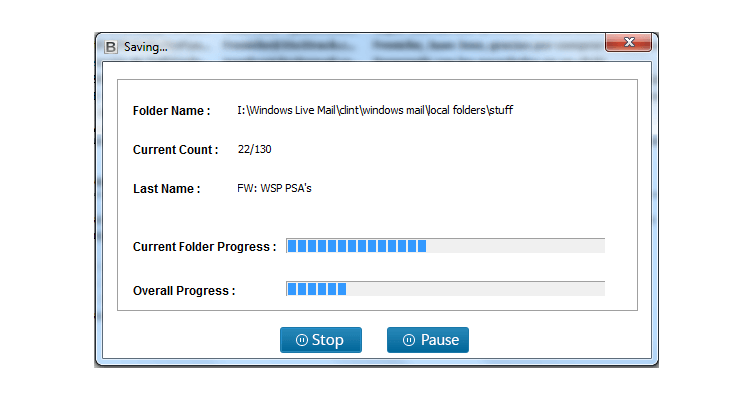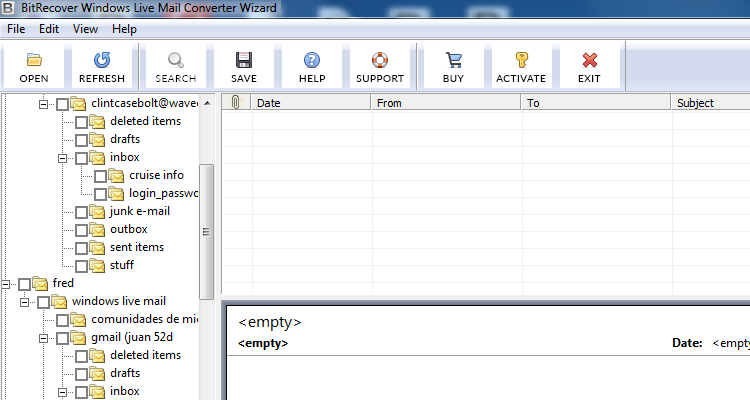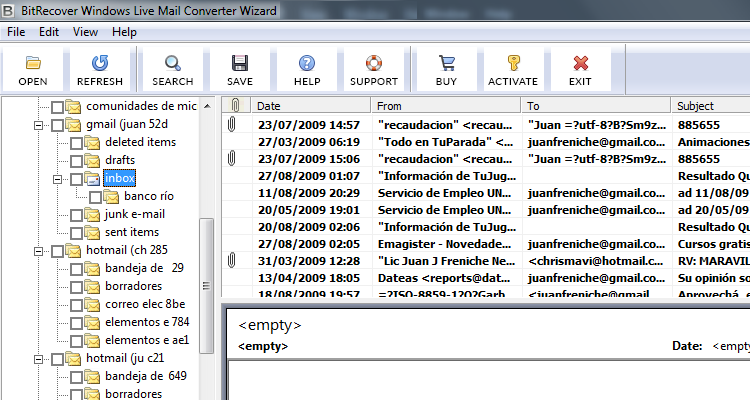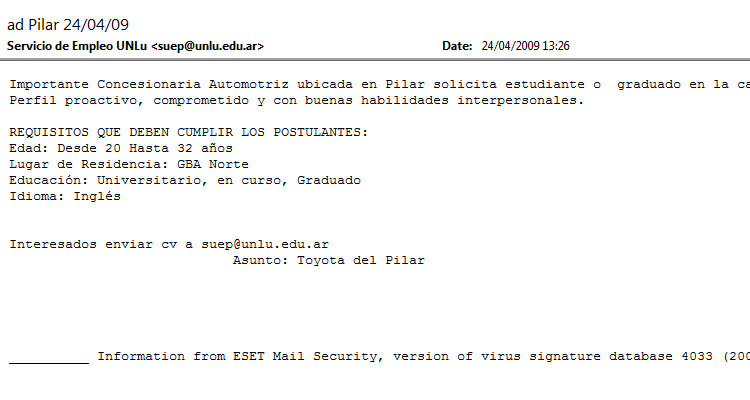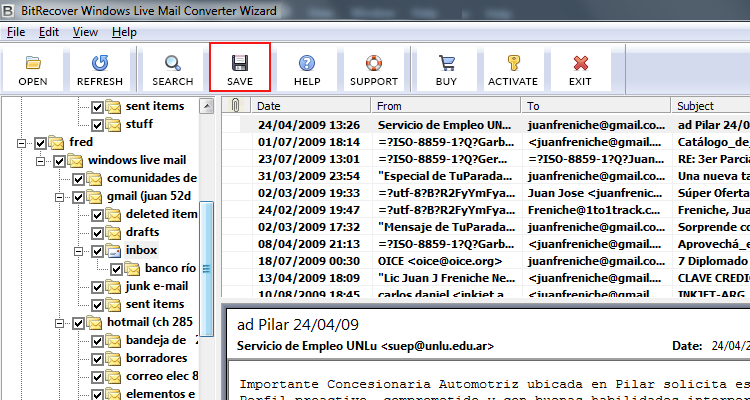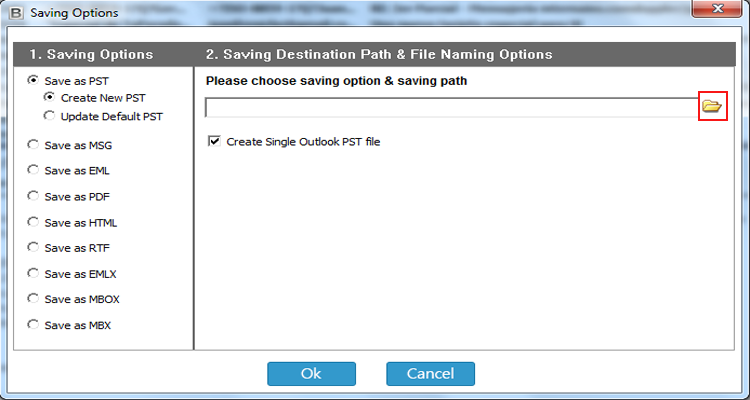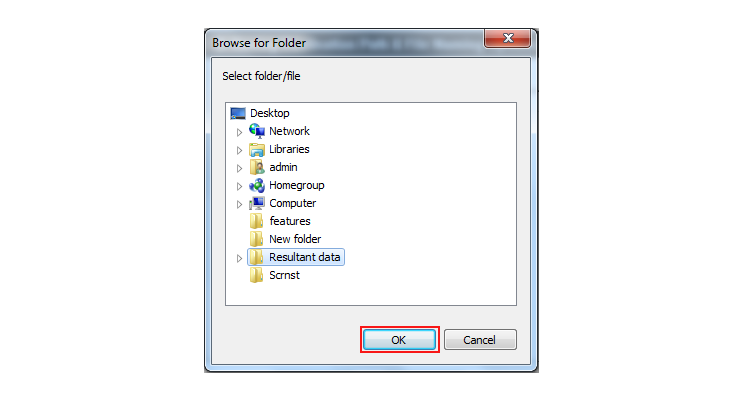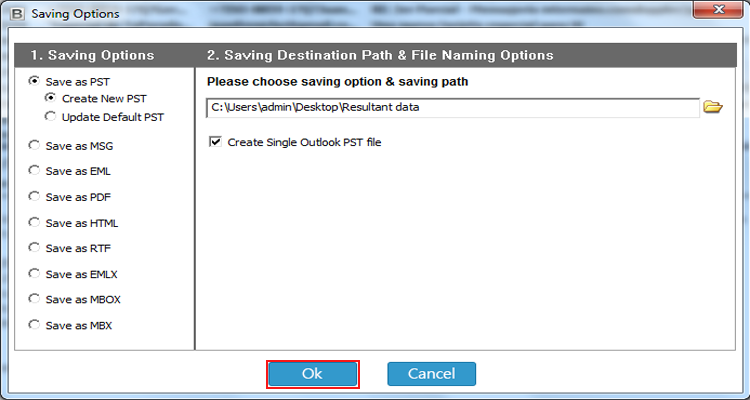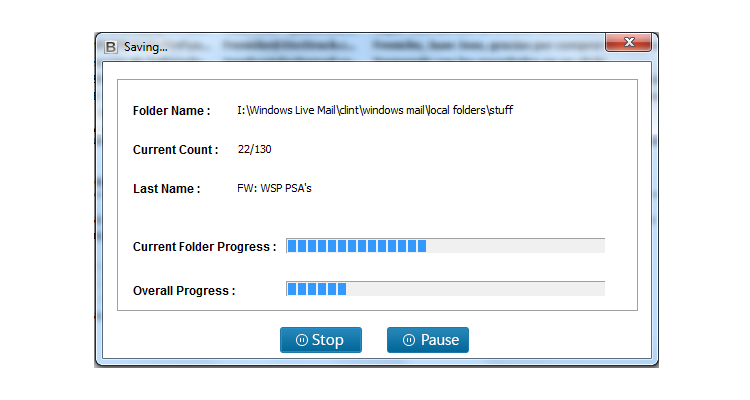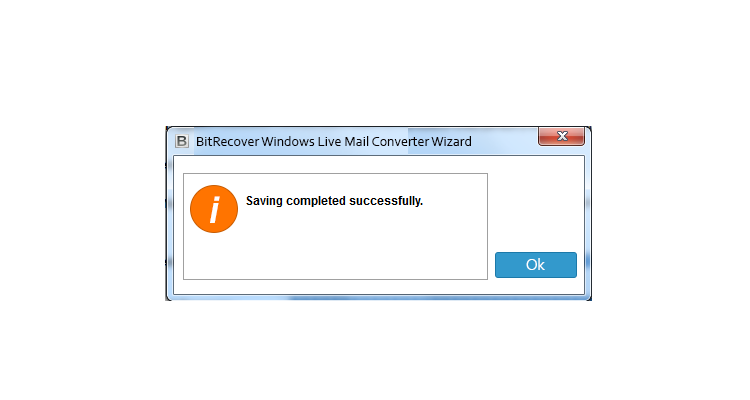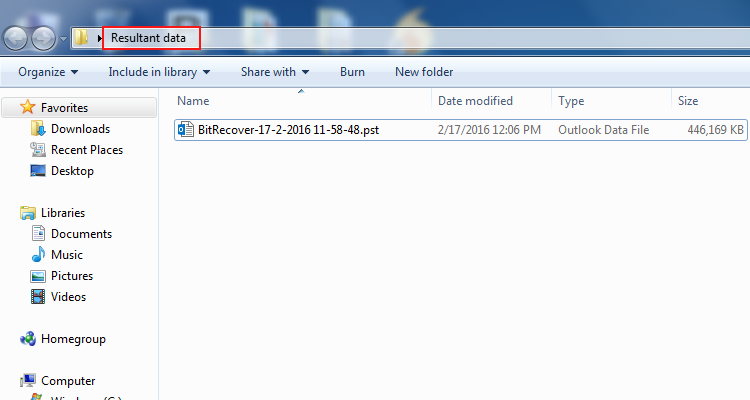Windows Live Mail Converter Wizard
Export Windows Live Mail Email to Outlook PST
(Effortlessly convert Live Mail to Outlook, Thunderbird, Gmail, Adobe PDF and other commonly used file formats with attachments and contacts)
Average User Rating: ![]() (4.9/5 Rated)
(4.9/5 Rated)
$69.00 to buy (Buy it Now)
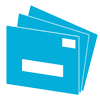 It is not necessary that email application must be installed on the system to export Windows Live Mail contacts and calendar data to Outlook. It is a reliable and easy-to-use tool which can be easily utilized by novice users without technical guidance.
It is not necessary that email application must be installed on the system to export Windows Live Mail contacts and calendar data to Outlook. It is a reliable and easy-to-use tool which can be easily utilized by novice users without technical guidance.  This Windows based conversion utility is a standalone application which offers 10 most used file formats to transfer Windows Live Mail emails. User can easily convert Live Mail files to Outlook, Live Mail to Thunderbird, Live Mail to Gmail, Live Mail to Adobe PDF and similarly in many other file formats with accurate information.
This Windows based conversion utility is a standalone application which offers 10 most used file formats to transfer Windows Live Mail emails. User can easily convert Live Mail files to Outlook, Live Mail to Thunderbird, Live Mail to Gmail, Live Mail to Adobe PDF and similarly in many other file formats with accurate information. Within seconds, the tool automatically locate where Windows mailbox files are stored and extract them instantly. Now allow to choose the desired Windows 10 Mail files or folders and convert into the required format with no trouble.
Within seconds, the tool automatically locate where Windows mailbox files are stored and extract them instantly. Now allow to choose the desired Windows 10 Mail files or folders and convert into the required format with no trouble. As soon as you open Windows Live Mail Converter, you will find two options present on the top right hand side i.e. Select Folder and Select Files. Select Folder option will allow to select Live Mail folder completely and convert them into the required format in a single time. Select File option allows to select the required Windows Message files individually and convert them into different format.
As soon as you open Windows Live Mail Converter, you will find two options present on the top right hand side i.e. Select Folder and Select Files. Select Folder option will allow to select Live Mail folder completely and convert them into the required format in a single time. Select File option allows to select the required Windows Message files individually and convert them into different format.  If some users want to export Windows Live Mail contacts to Outlook or Thunderbird or Gmail, then they can easily perform with the help of this all-in-one conversion tool. All the Windows mail items will be displayed on the left hand side of the tool. User can select the required mail items and convert Windows email data accordingly without dealing with any kind of issues.
If some users want to export Windows Live Mail contacts to Outlook or Thunderbird or Gmail, then they can easily perform with the help of this all-in-one conversion tool. All the Windows mail items will be displayed on the left hand side of the tool. User can select the required mail items and convert Windows email data accordingly without dealing with any kind of issues. 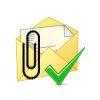 Windows Live Mail Converter will effectively convert Live Mail emails with attachments without any loss of content. While extracting Windows 8 Mail files or folders, all the attachments which are attached to a file will get automatically converted in different format with 100% accuracy.
Windows Live Mail Converter will effectively convert Live Mail emails with attachments without any loss of content. While extracting Windows 8 Mail files or folders, all the attachments which are attached to a file will get automatically converted in different format with 100% accuracy. The tool to convert Windows mail data will not affect the formatting and metadata properties during the process. All the attributes included in the Windows Message files such as Subject, Read/Unread status, From, CC, To, Date and etc. will remain same throughout the Windows mail message conversion process.
The tool to convert Windows mail data will not affect the formatting and metadata properties during the process. All the attributes included in the Windows Message files such as Subject, Read/Unread status, From, CC, To, Date and etc. will remain same throughout the Windows mail message conversion process.  This software is an advance migration application which is not limited to a single Windows OS version. The tool has the capability to run on all the versions of Windows operating system ranging from earlier till the latest i.e. Windows 10.
This software is an advance migration application which is not limited to a single Windows OS version. The tool has the capability to run on all the versions of Windows operating system ranging from earlier till the latest i.e. Windows 10.