
MSG to PST Wizard
Convert Outlook .msg to .pst File Format
(Quick, Affordable & Reliable way to Export MSG to PST)
Average User Rating: ![]() (4.9/5 Rated)
(4.9/5 Rated)
$39.00 to buy (Buy it Now)
 MSG to PST Wizard instantly convert multiple folders having MSG to PST files. The Tool save each MSG folder in Separate PST Files.
MSG to PST Wizard instantly convert multiple folders having MSG to PST files. The Tool save each MSG folder in Separate PST Files.
 The utility has the capability to convert multiple MSG folders to PST File in a single attempt and save each folder in a separate PST File. (This special offer available only with Technical License).
The utility has the capability to convert multiple MSG folders to PST File in a single attempt and save each folder in a separate PST File. (This special offer available only with Technical License).
 Export multiple MSG Files saved in a single folder into PST file format at a time. Conversion program will also convert sub folders with MSG emails. But the software creates a single PST file for all MSG files after conversion.
Export multiple MSG Files saved in a single folder into PST file format at a time. Conversion program will also convert sub folders with MSG emails. But the software creates a single PST file for all MSG files after conversion.
 This Software aptly converts the emails from MSG to PST along with Attachments. It is possible to convert attachment of any file size type easily without any changed in original format.
This Software aptly converts the emails from MSG to PST along with Attachments. It is possible to convert attachment of any file size type easily without any changed in original format.
 There are no difficult steps, no unnecessary requirements, perform simple as well as easy conversion done with accurate result. Even it can be utilized by anyone, especially the novice users.
There are no difficult steps, no unnecessary requirements, perform simple as well as easy conversion done with accurate result. Even it can be utilized by anyone, especially the novice users.
 User will be given with the choice to select the Output location to save MSG email files after the conversion of PST file. And you can have the PST files saved in the exact location where you need them and simply open in MS Outlook.
User will be given with the choice to select the Output location to save MSG email files after the conversion of PST file. And you can have the PST files saved in the exact location where you need them and simply open in MS Outlook.
 This approach converts the email components like: Inbox, calendar, contacts, Notes and tasks etc. from the MSG file to the corresponding Outlook PST File. And it will also maintain Metadata properties such as: to, cc, subject, from etc. This option is very helpful for all the users(techinical and non-technical).
This approach converts the email components like: Inbox, calendar, contacts, Notes and tasks etc. from the MSG file to the corresponding Outlook PST File. And it will also maintain Metadata properties such as: to, cc, subject, from etc. This option is very helpful for all the users(techinical and non-technical).
 MSG to Outlook PST software is compatible with all the versions of Microsoft Outlook such as: Outlook 2003, Outlook 2007, Outlook 2011, Outlook 2011, Outlook 2013, and latest one i.e. Outlook 2016.
MSG to Outlook PST software is compatible with all the versions of Microsoft Outlook such as: Outlook 2003, Outlook 2007, Outlook 2011, Outlook 2011, Outlook 2013, and latest one i.e. Outlook 2016.
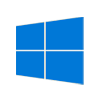 Without any doubt, just download the tool, which is a Windows based program. User can safely operate it on any Windows OS. The software supports all the Windows editions such as: Windows NT, Windows XP, Windows Vista, Windows 7, Windows 8, Windows 8.1, Windows 10 etc.
Without any doubt, just download the tool, which is a Windows based program. User can safely operate it on any Windows OS. The software supports all the Windows editions such as: Windows NT, Windows XP, Windows Vista, Windows 7, Windows 8, Windows 8.1, Windows 10 etc.
Software Supported Features

100% Safe & Secure

Guide - MSG to PST Wizard
Instructions to Convert Microsoft MSG to PST format
Run the Tool and click on Select Button to choose PST files..
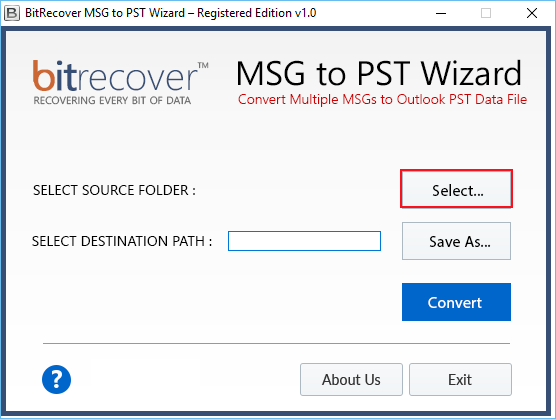
Now, choose MSG file and click OK button.
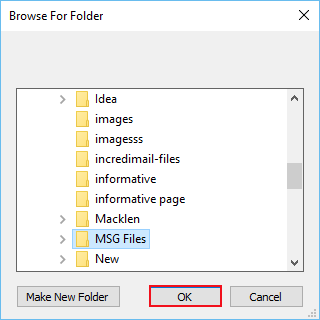
After selected the MSG emails, then click on Save As option to select destination path.
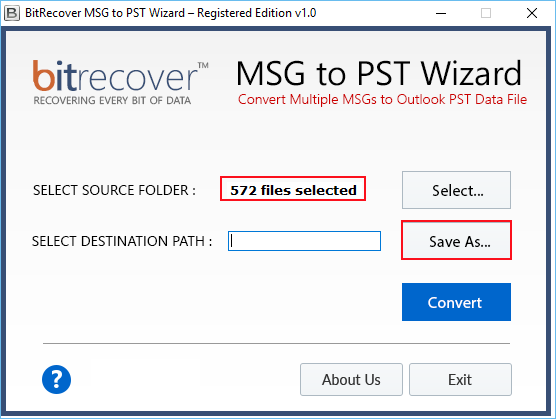
Here, browse the location to save resultant data and tap on Open.
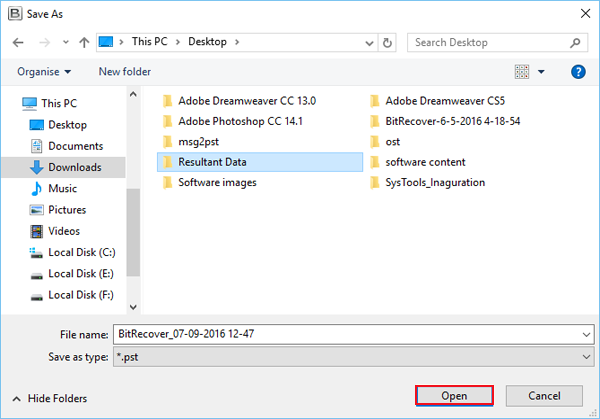
Finally press the Convert to start the conversion.
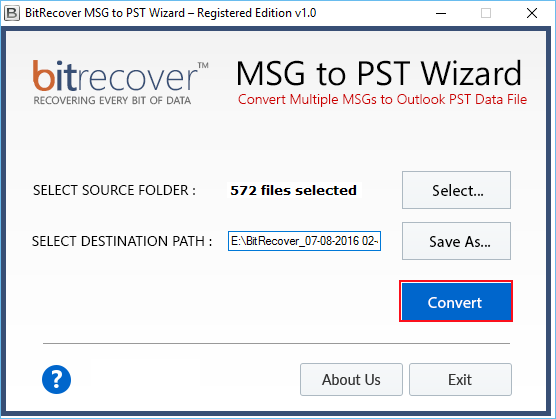
Now the software will start conversion with green status bar which shown on the below screenshots.
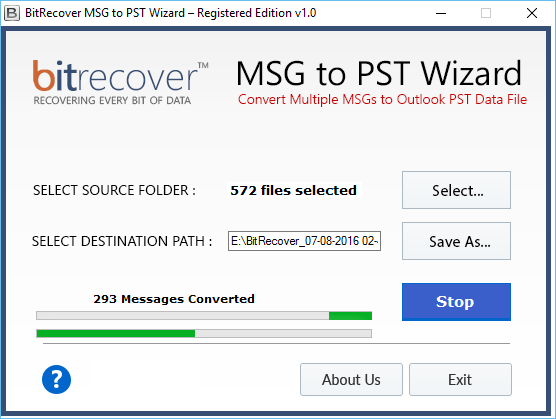
It takes few minutes then conversion program will complete the process with a message.
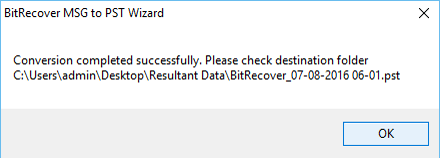
Here, go to destination path to check you converted data.

After completion the whole process, open MS Outlook and Press Open Outlook Data file option to import Converted PST email in MS Outlook.
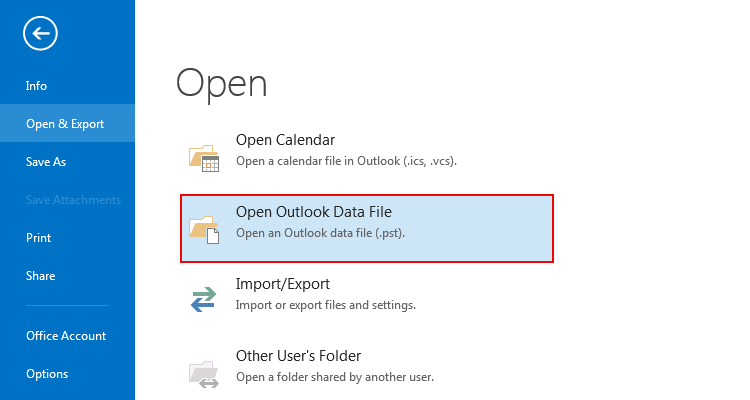
Demo Version
The Converter Software allows Free MSG to PST Conversion. This option works same as full version of software but to save that data user have to buy license key from the official website. All you need to download the free trial editions of the Tool to know about the Working procedure and evolution.
100% Safe & Secure

For importing your converted PST files into Outlook, just follow some easy steps.
Yes, why not. You can read, view and open the PST files in Outlook 2016 and all the other editions of MS Outlook.
The time required by the tool to move MSG files into Outlook heavily depends on the size of your MSG file. The tool effectively scans your MSG files and tries to deliver the best performance with accurate and reliable results.
Don't worry, I will provide a proper answer for this question. If you are getting this specific message it means you do not have Microsoft Outlook configured with POP3 account, first you have to get this done to avoid this problem. And then after successfully configuring the POP3 account, perform the migration with MSG to PST Tool.
No, the program only supports all Windows OS to perform the conversion of MSG to Outlook PST File format.
Happy Customer's is all we want, here is what they have to say
I am completely impressed with this MSG to PST Conversion software which not only allow me to convert all my crucial emails from MSG to Outlook but also convert emails with attachments. Thanks to all the experts for coming out with this powerful MSG to PST Converter.
Feliciano David, France
Frankly speaking!! No software Convert MSG to PST Online as swiftly as this tool does. Even I convert thousands number of MSG emails to PST format, the tool hardly took few minutes and my MSG files were converted easily. Excellent job..
- Hayden Anthony, United State
MSG to PST Wizard software is one of the most effective as well as reliable tools that you can trust for your crucial data conversions. It assures you to import MSG to Outlook with attachments, images and all the other email properties. I will highly recommend it to those users who need MSG to PST Converter professionally, as it is very quick and safe.
-Allen Fortis, Australia
Tried the trial edition to open the MSG file, and the software shown preview of all the email items in the exact way. Just encountered the error, which their tech support team helped me to solve and after then I was able to convert all my important data on time. The best thing about the support team is that it will provide you facility 24*7. Seriously great program to Export MSG to PST with details.
-Alicia Henry, New York
We have various Licenses Options available for you to choose from. All our Payments are processed through the Safe & Secure gateways of FastSpring & PayPal Networks.
We Accept All Major Credit Cards along with PayPal Account
![]()
Home User License
$39
Pro License
$69