
Incredimail Converter Wizard
Convert IncrediMail emails to multiple File Formats
(Quickest Solution to Export IncrediMail Contacts & Emails)
Average User Rating: ![]() (4.9/5 Rated)
(4.9/5 Rated)
$99.00 to buy (Buy it Now)
 This feature is helpful for user who have no idea about where the IncrediMail email data is stored. Tool automatically locate the IncrediMail data in the system and help for easy file browsing and loading.
This feature is helpful for user who have no idea about where the IncrediMail email data is stored. Tool automatically locate the IncrediMail data in the system and help for easy file browsing and loading.
 Tool is smart enough to automatically detect IncrediMail files from the user PC and convert it to desired file formats. It is also an outstanding quality of the tool that it perform conversion process without IncrediMail Installation in the user machine.
Tool is smart enough to automatically detect IncrediMail files from the user PC and convert it to desired file formats. It is also an outstanding quality of the tool that it perform conversion process without IncrediMail Installation in the user machine.
 Options are available to perform IncrediMail to Outlook Conversion and also to other formats. Now convert entire information from IncrediMail IMM file to Outlook PST, PDF, MBOX, EML, MSG, HTML, MBX, EMLX, RTF etc. Contacts from IncrediMail will be safely converted to vCard to VCF format.
Options are available to perform IncrediMail to Outlook Conversion and also to other formats. Now convert entire information from IncrediMail IMM file to Outlook PST, PDF, MBOX, EML, MSG, HTML, MBX, EMLX, RTF etc. Contacts from IncrediMail will be safely converted to vCard to VCF format.
 The mail text formatting, email header information, subject line of emails, embedded images, email attachments, folder structure etc. will be retained as it is even after IncrediMail email migration.
The mail text formatting, email header information, subject line of emails, embedded images, email attachments, folder structure etc. will be retained as it is even after IncrediMail email migration.
 Bulk number of IncrediMail files can be now selected at a go for conversion to desired file formats. Much of the time and effort in manually pulling individual files can be resolved opting batch IncrediMail to Outlook PST or other format conversion.
Bulk number of IncrediMail files can be now selected at a go for conversion to desired file formats. Much of the time and effort in manually pulling individual files can be resolved opting batch IncrediMail to Outlook PST or other format conversion.
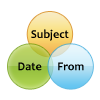 To save IncrediMail file converted to selected file format, user is provided with various file naming convention. Facility to save PST file by subject or EML file by date or other file formats with other naming combinations make it easy to manage data after IncrediMail file conversion.
To save IncrediMail file converted to selected file format, user is provided with various file naming convention. Facility to save PST file by subject or EML file by date or other file formats with other naming combinations make it easy to manage data after IncrediMail file conversion.
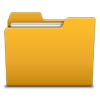 IncrediMail file converted to Outlook, Windows Live, Apple Mail or other email platforms can be saved in new folder. Instead of updating the existing folder it will be easy for user to create a new folder with Outlook PST or PDF files created by converting IncrediMail IMM file format.
IncrediMail file converted to Outlook, Windows Live, Apple Mail or other email platforms can be saved in new folder. Instead of updating the existing folder it will be easy for user to create a new folder with Outlook PST or PDF files created by converting IncrediMail IMM file format.
 IncrediMail Emails, email attachments, email folder structure, email header and other specific properties will be retained as it is. Data integrity will be retained without any damage made making it easy for user to access IncrediMail generated data anytime anywhere without any error.
IncrediMail Emails, email attachments, email folder structure, email header and other specific properties will be retained as it is. Data integrity will be retained without any damage made making it easy for user to access IncrediMail generated data anytime anywhere without any error.
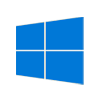 Tool is supportive to the version of Windows OS launched till date (Windows 10/ 8.1/ 8/ 7/ Vista/ XP) while performing IncrediMail email conversion.
Tool is supportive to the version of Windows OS launched till date (Windows 10/ 8.1/ 8/ 7/ Vista/ XP) while performing IncrediMail email conversion.
 Advance algorithms are used to develop the tool that help to easily convert IncrediMail file stored data to new formats like Outlook PST, EML, MBOX, Adobe PDF, HTML etc. Address book contacts to VCF conversion facilitates accessing contact details across multiple devices and platforms.
Advance algorithms are used to develop the tool that help to easily convert IncrediMail file stored data to new formats like Outlook PST, EML, MBOX, Adobe PDF, HTML etc. Address book contacts to VCF conversion facilitates accessing contact details across multiple devices and platforms.
 Tool to convert IMM file to Outlook PST and other formats help to confirm user desired location to save the emails and other content converted. In the selected email file format like PDF, MSG, MBX, MBOX or HTML along with EML and Outlook PST one can successfully convert and save IncrediMail data.
Tool to convert IMM file to Outlook PST and other formats help to confirm user desired location to save the emails and other content converted. In the selected email file format like PDF, MSG, MBX, MBOX or HTML along with EML and Outlook PST one can successfully convert and save IncrediMail data.
Software Supported Features

100% Safe & Secure

Guide - IncrediMail Converter Wizard
Instructions to Convert IncrediMail to PST format
Launch the software, it is capable to find IncrediMail emails automatically from your machine..
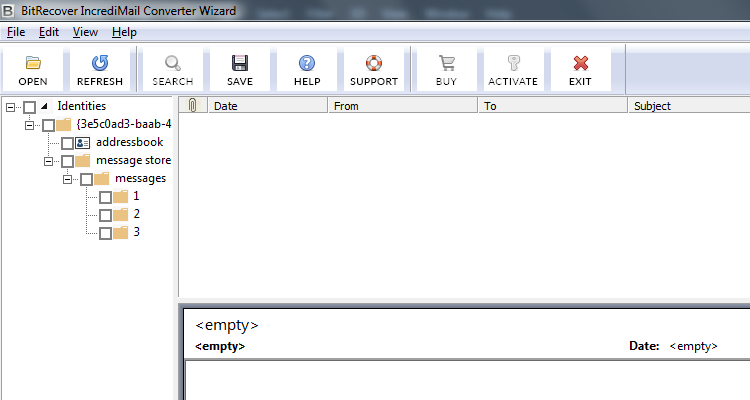
Select email folders to load IncrediMail emails in software panel
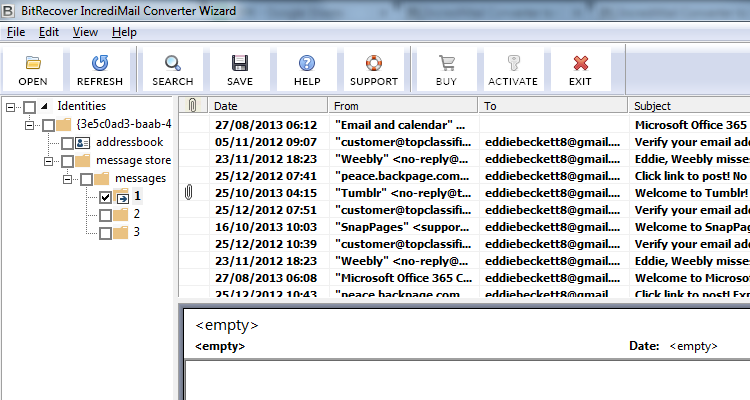
Select any particular mail to read email details with all components
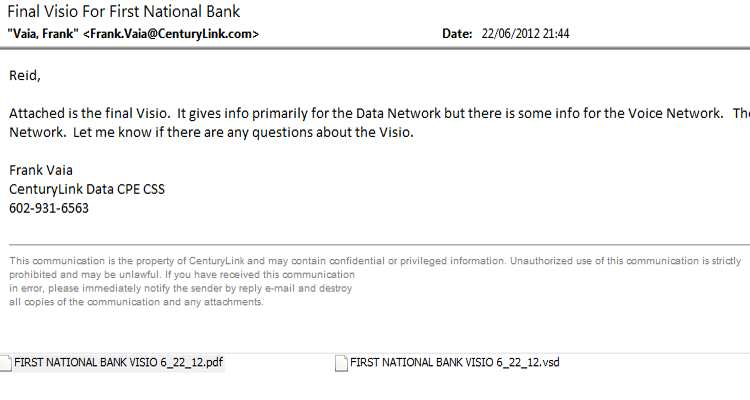
Select Mailbox folder and click on Save option
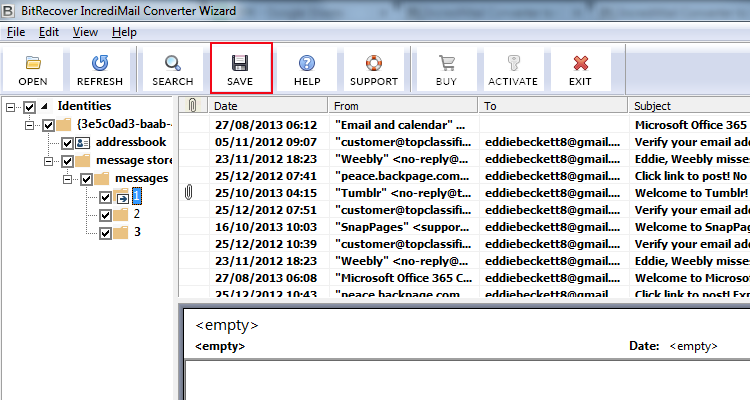
Now, choose required file format form nine popular file formats and click on icon to select destination path
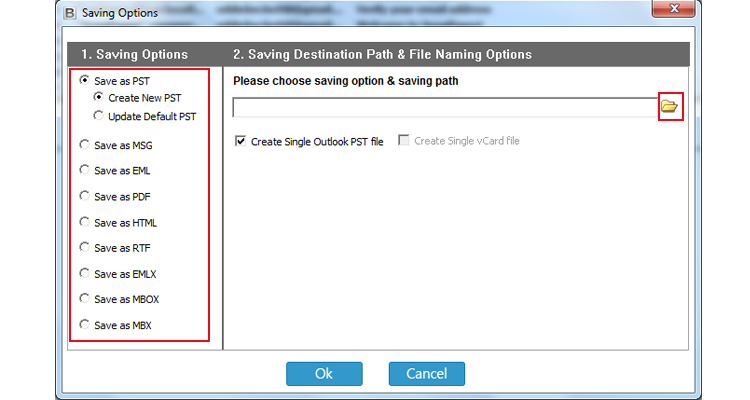
Select location to save resultant data.
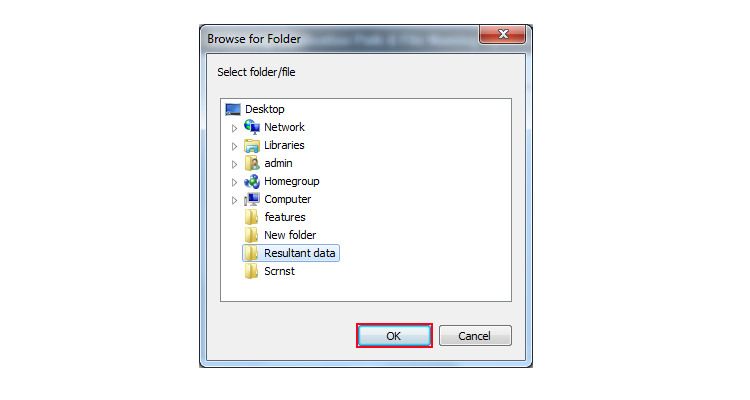
Here, showing location press Ok to confirm.
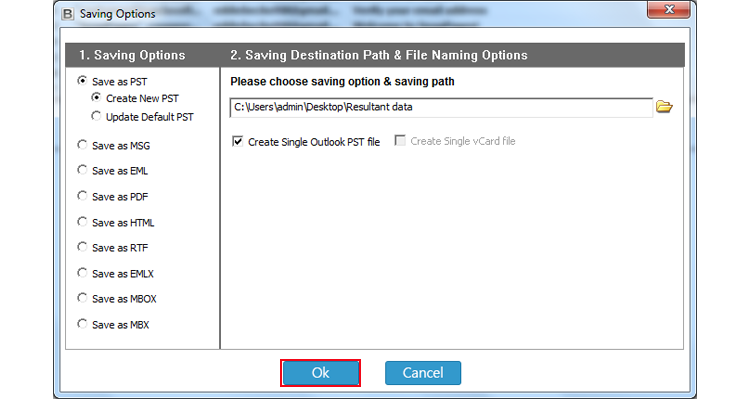
Conversion process is running
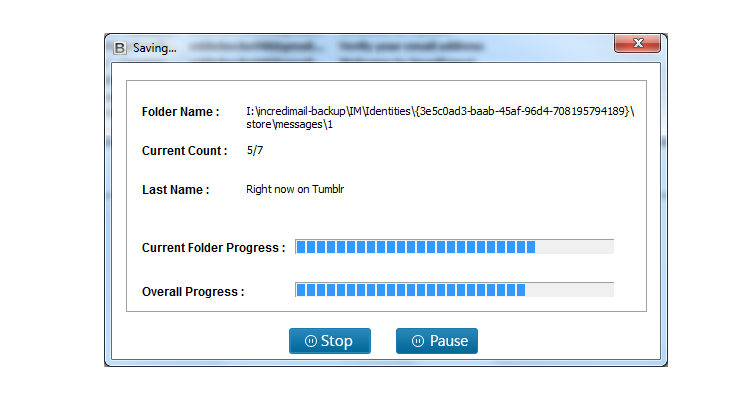
Program Completed successfully, now press Ok.
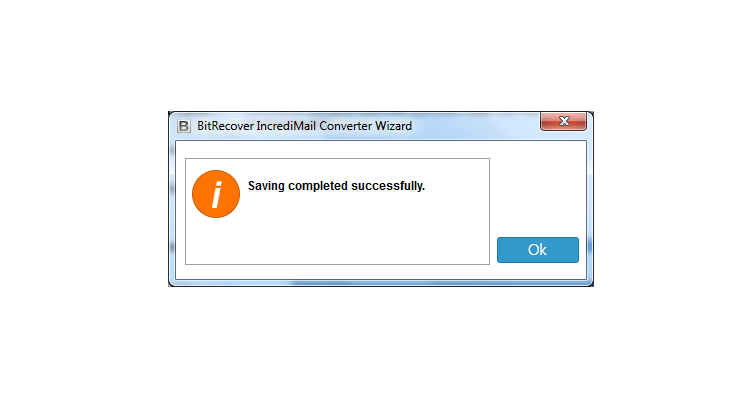
Then open selected folder to check resultant email data.
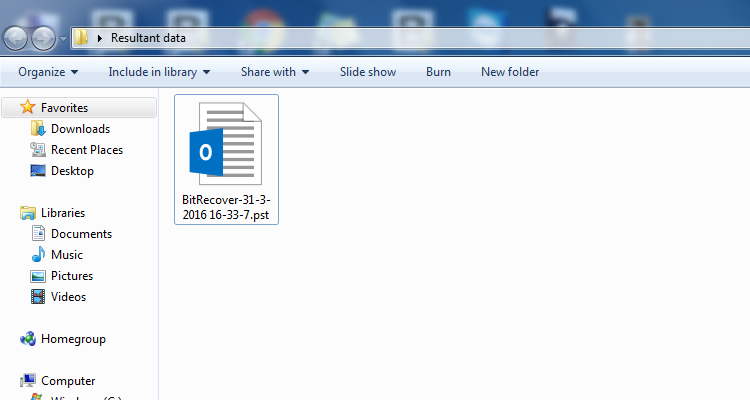
Open Outlook application and import resultant PST file in Outlook as showing in below screenshots
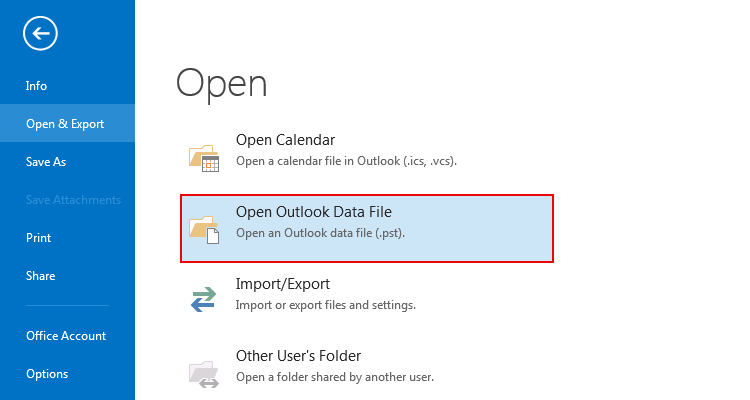
Demo Version
This software provides free demo version facility, which makes easy for users to have the complete checking, efficiency about the software. By utilizing free demo version user can only able to convert 25 emails to the required file format. To perform complete conversion, there is a licensed version available
100% Safe & Secure

Yes, IncrediMail Conversion Wizard is updated with the feature to support any version of IncrediMail email client ( both 2.0 & 2.5)
Yes, this powerful IncrediMail Conversion tool is designed with the MessageSense technology that allows to automatically detect and locate IncrediMail files in the user PC.
Yes, Our IncrediMail Conversion tool works independent of native application support. Tool can convert batch IncrediMail emails and contacts to any of the selected file format without IncrediMail installed in user computer.
IncrediMail Converter Wizard converters IMM file to PST of Outlook, EML of Windows Live Mail, Adobe PDF, HTML, RTF, MSG, MBOX, MBX etc. Multiple export email option helps user to access IncrediMail emails within various email clients.
Happy Customer's is all we want, here is what they have to say
Windows Live Mail was my default email client and when I received the task to generate accounts details from the IncrediMail emails, I was worried. Thankfully, IncrediMail Converter, helped me in this task. It helped me to convert IncrediMail IMM file to EML format and then I import EML to Windows Live Mail. It was all easy and hassle free.
- Jacob Thomas, Britain
Outlook PST file was the resultant file format I selected to save those bulk amount of data from IncrediMail platform. I got all those emails in PST format and the contacts were in VCF format. It is highly effective and independent tool to perform email conversion I ever worked with.
- Rosette Joseph, UK
Thanks to the excellent tool that helped us to convert IncrediMail emails to Adobe PDF format. All the features are easy to understand and the tool is simple to execute email conversion task
-Britt Robertson, Japan
We have various Licenses Options available for you to choose from. All our Payments are processed through the Safe & Secure gateways of FastSpring & PayPal Networks.
We Accept All Major Credit Cards along with PayPal Account
![]()
Personal License
$99
Technician License
$199