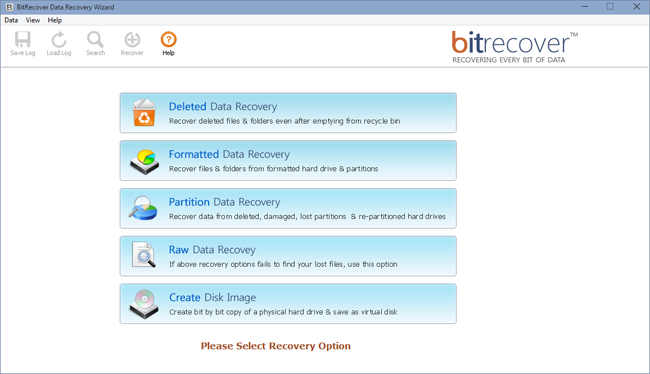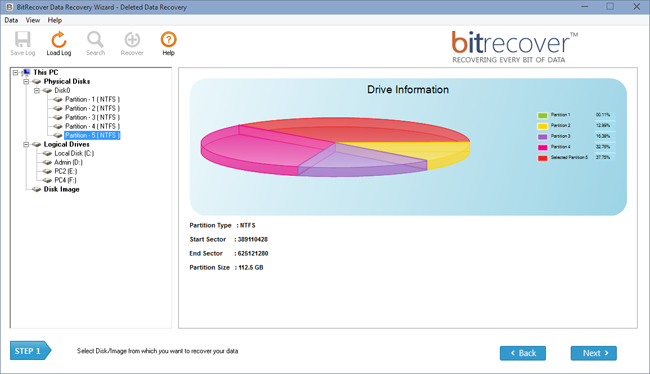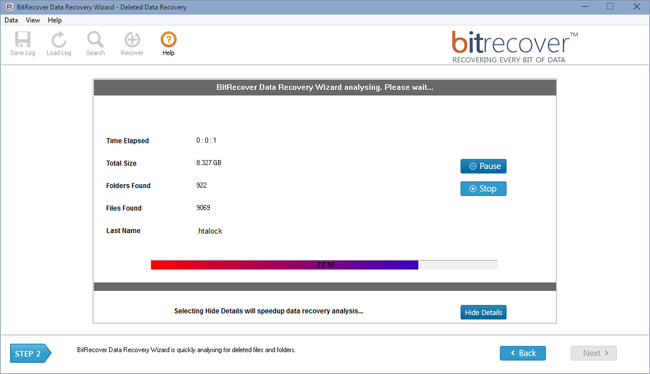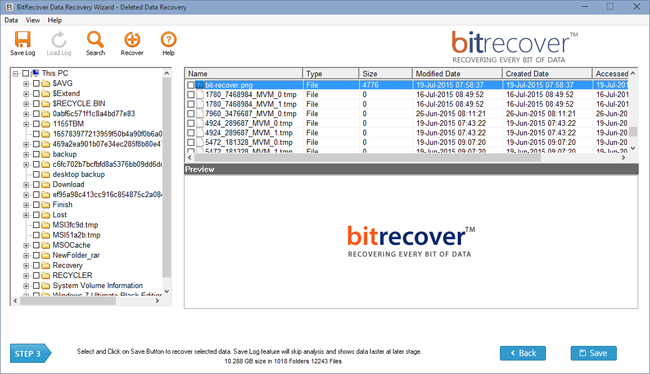VHD Recovery Software
Instant Recovery of VHD, VHDX Files from Corrupt and Damaged Hyper-V Virtual Drives
Average User Rating: ![]()
$99.00 to buy (Buy it Now)
Ultimate VHD Recovery Software
All-in-one VHD Recovery utility allows users to mount and explore VHD and VHDX files from corrupted and damaged Hyper-V virtual drives. Includes simple graphical user interface as well as effective and beneficial application which can be used by everyone from home users to professionals. And mostly used by IT Technicians, Administrators and forensic investigators in order to explore and recover corrupt VHD file from virtual drives.
Supports all VHD and VHDX files created with many different hypervisors i.e. Microsoft Hyper-V, Microsoft Virtual PC, Oracle VirtualBox, Sun VirtualBox, Citrix XenServer, Cirtrix XenDesktop and etc. Utilize VHD Recovery application and perform entire recovery task with absolute content and 100% accuracy.
Features
- Open, read, view and repair damaged VHD, VHDX files More
 If you are repeatedly getting an error regarding file corruption or unreadable while starting virtual machine or mounting VHD files via disk management, then this seems like your VHD file is corrupted. So in this situation users require Virtual disk recovery software to restore VHD drive files to a safe location.
If you are repeatedly getting an error regarding file corruption or unreadable while starting virtual machine or mounting VHD files via disk management, then this seems like your VHD file is corrupted. So in this situation users require Virtual disk recovery software to restore VHD drive files to a safe location. - Recover corrupt VHD file and folders More
 If you intentionally deleted VHD and VHDX files from virtual drives while getting an error, then now you can easily repair damaged VHD file back by making use of VHD Recovery Software. Moreover, if you deleted your files from recycle bin on virtual machine permanently, then also this tool is capable to retrieve those files from that situation.
If you intentionally deleted VHD and VHDX files from virtual drives while getting an error, then now you can easily repair damaged VHD file back by making use of VHD Recovery Software. Moreover, if you deleted your files from recycle bin on virtual machine permanently, then also this tool is capable to retrieve those files from that situation. - Also allows to recover VHD files from formatted partitions More
 Software is also capable to recover VHD and VHDX files and folders from formatted virtual drive partitions. For formatted partition recovery, software also supports initialized GPT and MBR VHD drives
Software is also capable to recover VHD and VHDX files and folders from formatted virtual drive partitions. For formatted partition recovery, software also supports initialized GPT and MBR VHD drives - Recovers data from deleted virtual disk partitions More
 Utilize this Virtual Disk Recovery application if you accidentally deleted wrong VHD or VHDX partition or one of the virtual disk partition seems to be missing file system and prompts you with error to format same.
Utilize this Virtual Disk Recovery application if you accidentally deleted wrong VHD or VHDX partition or one of the virtual disk partition seems to be missing file system and prompts you with error to format same. - Support VHD raw partition recovery More
 If one of the VHD partition displays raw file system due to GPT or MBR file system corruption, then also you can mount and explore VHD files by using Virtual Disk Recovery application and perform entire recovery of vhd drive data.
If one of the VHD partition displays raw file system due to GPT or MBR file system corruption, then also you can mount and explore VHD files by using Virtual Disk Recovery application and perform entire recovery of vhd drive data. - Perform instant recovery of VHD files from virtual machineMore
 While booting virtual machine, if you encounter a problem and unable to access VHD files, then with the help vhd file recovery software you can easily open and browse inaccessible vhd files.
While booting virtual machine, if you encounter a problem and unable to access VHD files, then with the help vhd file recovery software you can easily open and browse inaccessible vhd files. - Advance search option is availableMore
 VHD Recovery Software supports option of searching to view particular email file from virtual hard drives, but not sure about other information such as- data, subject etc. It is very helpful option, for finding any mail quickly you can use Find option
VHD Recovery Software supports option of searching to view particular email file from virtual hard drives, but not sure about other information such as- data, subject etc. It is very helpful option, for finding any mail quickly you can use Find option - Supports all Windows Platform & Windows ServerMore
 Supports all versions of Windows Operating System i.e. Windows 8, Windows 7, Windows 8.1 Vista, XP, NT included latest one Windows10 and Windows Server including the latest editions.
Supports all versions of Windows Operating System i.e. Windows 8, Windows 7, Windows 8.1 Vista, XP, NT included latest one Windows10 and Windows Server including the latest editions. - No file size limitationMore
 VHD Recovery Software recovers more than 40 TB of virtual hard disks. With the help of this option you can recover any number of file and folders from virtual drives.
VHD Recovery Software recovers more than 40 TB of virtual hard disks. With the help of this option you can recover any number of file and folders from virtual drives.
Five Integral Recovery Modes
A Wide-Range Data Recovery Options — Choose to Retrieve your Gone Data
- Deleted Data Recovery More
 If you unintentionally deleted some of your important files and folders from your virtual machine drive while getting an error, so now you can easily recover temporary as well as permanently deleted file by utilizing VHD Recovery Tool. User can also recover files after deleting them from recycle bin on virtual machine.
If you unintentionally deleted some of your important files and folders from your virtual machine drive while getting an error, so now you can easily recover temporary as well as permanently deleted file by utilizing VHD Recovery Tool. User can also recover files after deleting them from recycle bin on virtual machine. - Formatted Data Recovery More
 Software also supports formatted data recovery from formatted virtual hard drive partitions. To recover formatted partition data, application also support GPT and MBR initialized VHD drives too.
Software also supports formatted data recovery from formatted virtual hard drive partitions. To recover formatted partition data, application also support GPT and MBR initialized VHD drives too. - Partition Data Recovery More
 This is another recovery mode provided by VHD Recovery Software. Sometimes users delete wrong virtual hard drive partitions or virtual disk partitions seems to be missing file system and prompts you with error. In this situation, you can take help of this mode and solve your issue.
This is another recovery mode provided by VHD Recovery Software. Sometimes users delete wrong virtual hard drive partitions or virtual disk partitions seems to be missing file system and prompts you with error. In this situation, you can take help of this mode and solve your issue. - Raw Data Recovery More
 This mode can be used in a situation when GPT or MBR file system corrupts or if one of your VHD partition displays as raw file system. Then also you can mount the VHD file with VHD Recovery tool and execute entire recovery of VHD Drive Data.
This mode can be used in a situation when GPT or MBR file system corrupts or if one of your VHD partition displays as raw file system. Then also you can mount the VHD file with VHD Recovery tool and execute entire recovery of VHD Drive Data. - Create Disk Image More
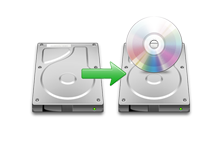 This mode can be used by user when hard disk start giving you the problem and stop working. To overcome with this issue, this creates an exact virtual copy of your disk, so that you can recover data whenever necessary. Software recovers each and every information of hard disk and save them for future use.
This mode can be used by user when hard disk start giving you the problem and stop working. To overcome with this issue, this creates an exact virtual copy of your disk, so that you can recover data whenever necessary. Software recovers each and every information of hard disk and save them for future use.
Yes, this application will surely recover your lost data in a minute without any damage to your crucial data. It offers free demo version, why don't you try and check the entire recovery procedure by yourself
Yes, this tool will definitely help you out and allows you to recover VHD file from these hypervisors. This tool is capable to repair damaged VHD file created with Hyper-V, Microsoft Virtual PC, Oracle VirtualBox, and etc.
Yes, why not. You can download this tool on all version of Windows operating system, no matter whether it is earlier version or latest.
Supported Software Features

Awards Recieve by Us

100% Safe & Secure

Testimonials
Wonderful solution for VHD Recovery. My virtual machine was repeatedly showing blue screen and I was so worried because all my essential files and folders were stored in VHD. Later, my friend recommended this tool and now I will have to say that I haven't used such type of advance software in my whole life.
- Katie D Souza, USA
Manhattan