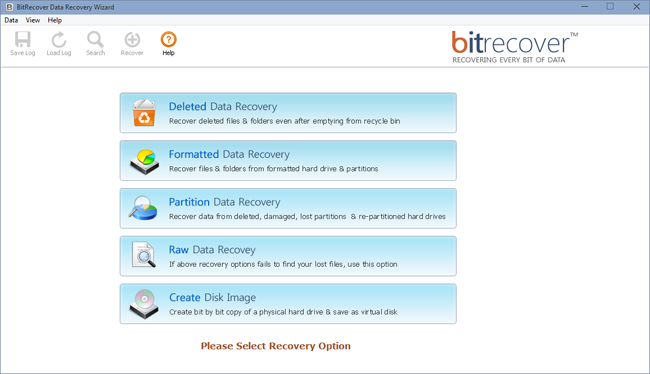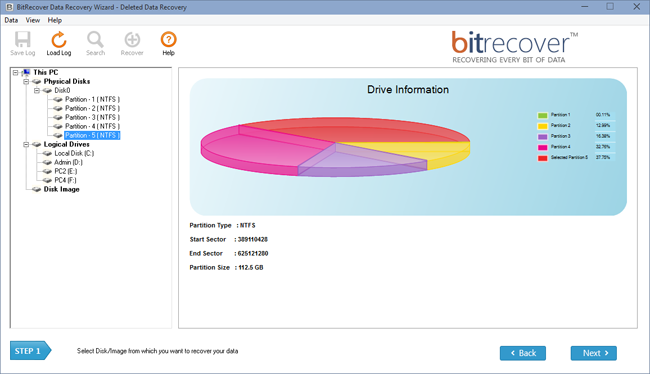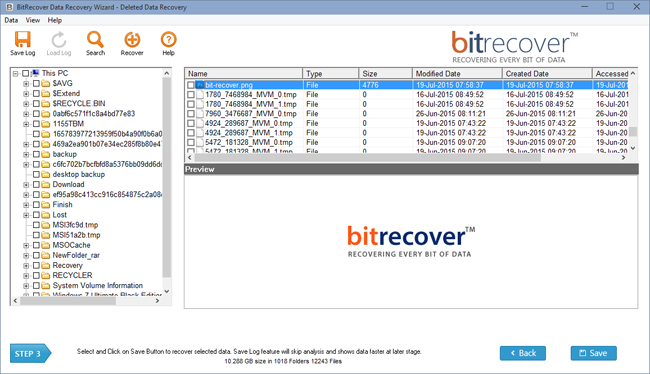Parallels HDD Recovery Software
Recovers data from Parallels .pvm, .hds or .hdd files of virtual machine
Average User Rating: ![]()
$99.00 to buy (Buy it Now)
One stop solution for Parallels Data Recovery
Advance Parallels HDD Recovery utility to recover Parallels files saved as .hds or .hdd files from broken and crashed virtual machines. The tool alsoperforms recovery of files and folders from .hdd virtual disk images created with Parallels Desktop and VirtualBox.
Easy to use application equipped with recovery modes which provides different recovery options using which user can quickly recover desired data. These recovery modes has been developed according to different situations i.e. Deleted Recovery Mode, Formatted Recovery Mode, Partitioned Recovery Mode and Create Disk Image. User can make use of these modes as per the user requirement.
Features
- Recovery of .hdd files from Parallels virtual drives More
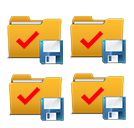 By using parallels data recovery software users can easily restore corrupt data file from parallel virtual machine saved as .hds, .hdd files. With the help of this program, users are capable to restore every single bit of data from .pvm, .hdd, hds virtual machine.
By using parallels data recovery software users can easily restore corrupt data file from parallel virtual machine saved as .hds, .hdd files. With the help of this program, users are capable to restore every single bit of data from .pvm, .hdd, hds virtual machine. - Supports data recovery from MBR Partition tables More
 This application is also capable to implement data recovery from corrupted GPT or MBR partition table. The tool will recover each and every bit of information from these corrupted partition tables in a few simple clicks.
This application is also capable to implement data recovery from corrupted GPT or MBR partition table. The tool will recover each and every bit of information from these corrupted partition tables in a few simple clicks. - Supports data recovery from guest operating systems More
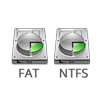 As users already know that operating system divided into NTFS and FAT file system. Sometimes these NTFS and FAT file system also get corrupted due to improper shutdown of system and etc. And with the help of this utility users can perform data recovery from NTFS and FAT file system.
As users already know that operating system divided into NTFS and FAT file system. Sometimes these NTFS and FAT file system also get corrupted due to improper shutdown of system and etc. And with the help of this utility users can perform data recovery from NTFS and FAT file system. - Recover deleted files from Parallels Virtual Machines More
 Parallels HDD Recovery utility is equipped with advance data recovery modes which allows users to recover deleted data from Parallels Virtual Machine drives. In order to implement deleted file recovery from Parallels virtual machine hard disk, select "Deleted Data Recovery Mode" option from the software screen. Software supportsParallels virtual machine .hdd file extension to recover files from it.
Parallels HDD Recovery utility is equipped with advance data recovery modes which allows users to recover deleted data from Parallels Virtual Machine drives. In order to implement deleted file recovery from Parallels virtual machine hard disk, select "Deleted Data Recovery Mode" option from the software screen. Software supportsParallels virtual machine .hdd file extension to recover files from it. - Recover data from partitions of virtual machine More
 If you unintentionally formatted wrong drive of Parallels virtual machine and now you are looking for a way to get back your lost data, then this recovery utility will surely help you out. The tool supports "Formatted Data Recovery Mode" option which scans formatted drive to restore all data from it.
If you unintentionally formatted wrong drive of Parallels virtual machine and now you are looking for a way to get back your lost data, then this recovery utility will surely help you out. The tool supports "Formatted Data Recovery Mode" option which scans formatted drive to restore all data from it. - Restores data from missing or deleted virtual machines More
 Many times users has to face the situation when Parallels virtual machine may get corrupted and users will not be able to access their data anymore in guest Windows operating system. To retrieve data from such situation, this utility provides "Partition Data Recovery Mode" option which will easily help you out and recover accurate data for you.
Many times users has to face the situation when Parallels virtual machine may get corrupted and users will not be able to access their data anymore in guest Windows operating system. To retrieve data from such situation, this utility provides "Partition Data Recovery Mode" option which will easily help you out and recover accurate data for you. - Recovery from virtual machines which failed to start More
 Parallels HDD Recovery Software allows user to recover HDD files from failed virtual machines or virtual machines which are showing BSOD error messages again and again. It is a great solution with advance capabilities which can easily perform in such type of situation.
Parallels HDD Recovery Software allows user to recover HDD files from failed virtual machines or virtual machines which are showing BSOD error messages again and again. It is a great solution with advance capabilities which can easily perform in such type of situation. - Includes Option to search and save required files More
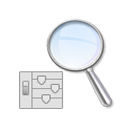 This recovery utility includes "Find" option which allows users to find the particular mail if they are unable to get the required mail from the mailbox. As soon as you type the date or name of the mail in the "find" box, the tool instantly scans the complete mailbox and displays the mail for you.
This recovery utility includes "Find" option which allows users to find the particular mail if they are unable to get the required mail from the mailbox. As soon as you type the date or name of the mail in the "find" box, the tool instantly scans the complete mailbox and displays the mail for you. - No limitation of files size More
 Parallels HDD Recovery application has no file size limitation. It can perform recovery from more than 1TB of hard disk with accurate data in a fraction of seconds.
Parallels HDD Recovery application has no file size limitation. It can perform recovery from more than 1TB of hard disk with accurate data in a fraction of seconds. - Capable to work with all version of Windows Platform More
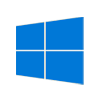 The tool is designed by making use of expertise which is compatible with all version of Windows operating system i.e. Windows 10, 8.1, 8, 7 and etc. and Windows Server i.e. 2016, 2012, 2003 and 2000.
The tool is designed by making use of expertise which is compatible with all version of Windows operating system i.e. Windows 10, 8.1, 8, 7 and etc. and Windows Server i.e. 2016, 2012, 2003 and 2000.
Demo Version
Parallels HDD Recovery Software allows you to only view the files from corrupted Parallels virtual machine. It will not allow you to save the recovered data from Parallels virtual disk image files. For this, you require license version because saving option is disable in trial edition.
Five Integral Recovery Modes
A Wide-Range Data Recovery Options — Choose to Retrieve your Gone Data
- Deleted Data Recovery More
 In this option you can easily recover deleted files as well as folders from Recycle Bin. Sometimes we purposely deleted files and folders from our system, if all the files are stored in Recycle bin, then you can re-establish the files from there. In case, if you have emptied the recycle bin, in that condition Delete Data Recovery is your best answer.
In this option you can easily recover deleted files as well as folders from Recycle Bin. Sometimes we purposely deleted files and folders from our system, if all the files are stored in Recycle bin, then you can re-establish the files from there. In case, if you have emptied the recycle bin, in that condition Delete Data Recovery is your best answer. - Formatted Data Recovery More
 In this option you can recover data from formatted hard drives & partitions. HDD recovery software first scans the formatted hard drives for lost data and then restores them into a new location. Easily recover your all the data due to formatting of hard drives.
In this option you can recover data from formatted hard drives & partitions. HDD recovery software first scans the formatted hard drives for lost data and then restores them into a new location. Easily recover your all the data due to formatting of hard drives. - Partition Data Recovery More
 This option recovers files and folders from corrupted, lost, re-partitioned and deleted hard drives too. Sometimes virus attack, power surges and many other incidents can cause damage to your machine partition, so Partition Data Recovery helps you here by restoring files from damage, lost, hard drives. It supports both NTFS as well as FAT partitions for partition recovery.
This option recovers files and folders from corrupted, lost, re-partitioned and deleted hard drives too. Sometimes virus attack, power surges and many other incidents can cause damage to your machine partition, so Partition Data Recovery helps you here by restoring files from damage, lost, hard drives. It supports both NTFS as well as FAT partitions for partition recovery. - Raw Data Recovery More
 It is the best option, if all the above recovery modes are fails to recover your corrupted/lost data, then go for Raw Recovery option. With the help of this mode, software will scan each and every partition line by line. This is the effective mode, which easily scans every single file and folders & restores data from system.
It is the best option, if all the above recovery modes are fails to recover your corrupted/lost data, then go for Raw Recovery option. With the help of this mode, software will scan each and every partition line by line. This is the effective mode, which easily scans every single file and folders & restores data from system. - Create Disk Image More
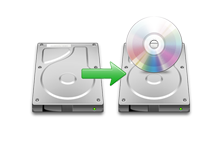 Many times hard disk gives problems and suddenly stop working due to number of factors. This indicates that hard disk may about to crash. In order to avoid data loss saved in hard disk, an exact virtual copy of the disk need to get created so that users can easily recover data from it if necessary. Software recovers every bit of information of your hard disk and save them for future use without any data loss.
Many times hard disk gives problems and suddenly stop working due to number of factors. This indicates that hard disk may about to crash. In order to avoid data loss saved in hard disk, an exact virtual copy of the disk need to get created so that users can easily recover data from it if necessary. Software recovers every bit of information of your hard disk and save them for future use without any data loss.
A: Yes, Parallels HDD Recovery Software is a great utility which has been designed according to user requirement. It contains different recovery modes which will help you easily in recovering your lost data.
A: According to above query, it means that your virtual machine is badly corrupted. To restore data from it download this Parallel hdd file Recovery and scan .hdd file. After completion of scan, software will list your recovered files and folders. Download the demo version and check the process by yourself. But the save option is disabled in the trial version. To restore the corrupted data you require license edition.
A: No need to worry at all. Parallels Virtual Machine Recovery will surely recover formatted data from virtual drive as the tool supports "Formatted Recovery Mode" option which helps to recover and restore every bit of formatted data with 100% accuracy.
Supported Software Features

Awards Recieve by Us

100% Safe & Secure

Testimonials
Few days before, my Parallels virtual drive got corrupted and continuously displaying an error message about HDD file corruption. But later, I came across with Parallels HDD Recovery Software. What an Amazing well developed tool. It immediately recovered my data from corrupted Parallels virtual machines so easily. So much happy with the tool.
- Avon Peters
Manhattan