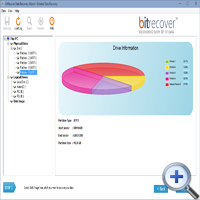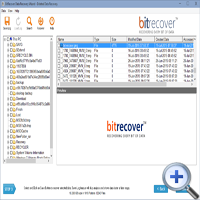Data Recovery Software
Restore Lost & Deleted Files from FAT & NTFS Partitions
Average User Rating: ![]()
$49.00 to buy (Buy it Now)
Functions & Capabilities to Recover Deleted Data
Resolve issues related to data loss in an instant with the easy & simple solution of Windows Data Recovery Software. Get back all type of data, lost due to any conditions – Accidental Deletion, Lost Partition, Formatting of Drive or any other such reasons. It's an All-in-One solution that not only recovers files from Internal Windows Drives, but also from External Drives as well. The most amazing thing about the software is that it supports recovery from up to 3 TB Disk.
Features
- Tested Tool on 3TB Hard Drives, works perfectly More
 The most important features of the software is its ability to scan & recover lost data from above 2 TB hard drives. So if have a large hard drive size, then seize this opportunity to recover the files.
The most important features of the software is its ability to scan & recover lost data from above 2 TB hard drives. So if have a large hard drive size, then seize this opportunity to recover the files. - Partition Recovery from All partitions More
 It can recover data from deleted, damaged and lost partitions. Supports to recover data from both FAT and NTFS partitions. There can be many reasons, due to which partitions can get lost, but the software will scan and find your data from lost partition also.
It can recover data from deleted, damaged and lost partitions. Supports to recover data from both FAT and NTFS partitions. There can be many reasons, due to which partitions can get lost, but the software will scan and find your data from lost partition also. - Restore data from Formatted Drive More
 When you format any drive/partitions, external/internal, every data saved in those drives are erased as well. This software also recover files & folders from formatted drives.
When you format any drive/partitions, external/internal, every data saved in those drives are erased as well. This software also recover files & folders from formatted drives. - Recover Deleted Files & Folders More
 Software also have the ability to restore files & folders permanently deleted from your machine. Even files deleted from Recycle Bin can also be recovered easily with this program.
Software also have the ability to restore files & folders permanently deleted from your machine. Even files deleted from Recycle Bin can also be recovered easily with this program. - Recover Data from Internal & External Drives More
 Powerful solution to recover data from external hard drives & internal drives too, as long as you have the partitions. Restore files from IDE, SCSI, EIDE, iSCSI, Micro & SATA drives, memory stick, memory card and flash drive, Multi Media Card, IBM Micro drives, etc.
Powerful solution to recover data from external hard drives & internal drives too, as long as you have the partitions. Restore files from IDE, SCSI, EIDE, iSCSI, Micro & SATA drives, memory stick, memory card and flash drive, Multi Media Card, IBM Micro drives, etc. - Recovery from both FAT & NTFS Partition More
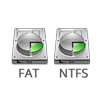 Recover data from both FAT & NTFS partitions. It recovers deleted & damage files from even corrupt FAT &v NTFS partitions. It even support to recover lost partition that may happen due to improper partition operation, missing partition or crashed partition, etc.
Recover data from both FAT & NTFS partitions. It recovers deleted & damage files from even corrupt FAT &v NTFS partitions. It even support to recover lost partition that may happen due to improper partition operation, missing partition or crashed partition, etc. - Create Recovery Logs, for future recovery needs More
 It allows to save Recovery Logs to resume the recovery process later. If for some reason you have to stop the recovery process, then using the "Save Log" feature save the recovery process. Next time when you start the process resume the process by loading the Log file.
It allows to save Recovery Logs to resume the recovery process later. If for some reason you have to stop the recovery process, then using the "Save Log" feature save the recovery process. Next time when you start the process resume the process by loading the Log file. - Shows the Preview of Recovered Data More
 After scanning the hard drive for deleted or formatted data, it generates preview of the recovered data. This option helps you to identify the files or folders which you want to restore. The software provides view like Windows Explorer listing all the files & folders.
After scanning the hard drive for deleted or formatted data, it generates preview of the recovered data. This option helps you to identify the files or folders which you want to restore. The software provides view like Windows Explorer listing all the files & folders. - Search option make it easier to locate files More
 Easily find particular file or folder, with the advanced Search option. Just need to click on Search button & type the name of the file you are looking for and then you will be able to see that file. Software will look within the recover files & track the file you are looking for.
Easily find particular file or folder, with the advanced Search option. Just need to click on Search button & type the name of the file you are looking for and then you will be able to see that file. Software will look within the recover files & track the file you are looking for. - Save Recovered Data using Filters More
 It let you filter your search result. Find data using date filter, provide the time span within which software searches for the file, also filter using Size. Decide whether you want to include delete files, exclude deleted files or only search deleted files.
It let you filter your search result. Find data using date filter, provide the time span within which software searches for the file, also filter using Size. Decide whether you want to include delete files, exclude deleted files or only search deleted files. - Selective Folders Recovery More
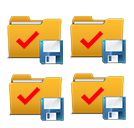 Once the software recovers and lists all the data in a tree like structure, you can easily select desired files & folders you want to recover & save in your machine for selective data recovery.
Once the software recovers and lists all the data in a tree like structure, you can easily select desired files & folders you want to recover & save in your machine for selective data recovery. - Save Recovered Data in any location More
 The software not only restores the deleted, corrupt & damage files, it will also provide option to save the restore or recovered data so that you can access them again. Saving of recovered data is possible in Full version only
The software not only restores the deleted, corrupt & damage files, it will also provide option to save the restore or recovered data so that you can access them again. Saving of recovered data is possible in Full version only - Support all types of Files More
 The software efficiently recovers data & files of all type & format without any problem. Recover Excel, Word, Multi-Media Files, Images – JPEG, PNG, GIF, etc MP4 files, Power Point files & other files.
The software efficiently recovers data & files of all type & format without any problem. Recover Excel, Word, Multi-Media Files, Images – JPEG, PNG, GIF, etc MP4 files, Power Point files & other files. - Works in all Windows OS More
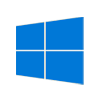 You can recover files from any Windows operating system you have installed. The program is well versed with Windows 10, 8.1, 8, 7, XP, 98, 97, NT, ME, etc.
You can recover files from any Windows operating system you have installed. The program is well versed with Windows 10, 8.1, 8, 7, XP, 98, 97, NT, ME, etc.
Five Integral Recovery Modes
A Wide-Range Data Recovery Options — Choose to Retrieve your Gone Data
- Deleted Data Recovery More
 This option helps you to recover deleted files and folders even after emptying from Recycle Bin. Sometimes we intentionally or unintentionally delete files & folder from our machine, if they are in Recycle Bin, then you can restore the files from there. But if you have emptied the recycle bin or deleted data using SHIFT+DEL Key, in that situation Delete Data Recovery option is your answer.
This option helps you to recover deleted files and folders even after emptying from Recycle Bin. Sometimes we intentionally or unintentionally delete files & folder from our machine, if they are in Recycle Bin, then you can restore the files from there. But if you have emptied the recycle bin or deleted data using SHIFT+DEL Key, in that situation Delete Data Recovery option is your answer. - Formatted Data Recovery More
 This option helps you recover data from formatted hard drives and partitions. Recover your files and folders lost due to formatting of hard drives. Data Recovery Software scans the formatted drives for lost files and folders and then restore them to a new location. The Formatted Data Recovery option can also recover formatted data from hidden partitions of your machines if they have been formatted.
This option helps you recover data from formatted hard drives and partitions. Recover your files and folders lost due to formatting of hard drives. Data Recovery Software scans the formatted drives for lost files and folders and then restore them to a new location. The Formatted Data Recovery option can also recover formatted data from hidden partitions of your machines if they have been formatted. - Partition Data Recovery More
 Recover files & folders from damage, lost, deleted & re-partitioned hard drives also. Virus attack, power surges & many other incident can cause damage to your systems partition, they can even get lost. Partition Data Recovery helps you here by restoring data from damage, lost, deleted & even re-partitioned hard drives. Supports both FAT and NTFS Partitions (Windows Partitions) for partition recovery.
Recover files & folders from damage, lost, deleted & re-partitioned hard drives also. Virus attack, power surges & many other incident can cause damage to your systems partition, they can even get lost. Partition Data Recovery helps you here by restoring data from damage, lost, deleted & even re-partitioned hard drives. Supports both FAT and NTFS Partitions (Windows Partitions) for partition recovery. - Raw Data Recovery More
 This option is a Last Resort for your data recovery needs. If all the above recovery modes fails to recover your lost data, go for Raw Recovery option. Using this option, software will scan each partition "bit by bit". This is the advance mode, which scans every single data & restore files & folder from every tiny Bit and make your data recovery possible.
This option is a Last Resort for your data recovery needs. If all the above recovery modes fails to recover your lost data, go for Raw Recovery option. Using this option, software will scan each partition "bit by bit". This is the advance mode, which scans every single data & restore files & folder from every tiny Bit and make your data recovery possible. - Create Disk Image More
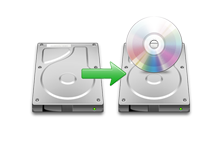 Creates image of your disk so that you can perform data recovery in future easily. Create bit by bit replica or copy of your existing hard drive & save it as virtual disk from future use. If you lose your actual disk or fail to recover data from it when you needed, then you can recover your data using the Virtual Disk you have.
Creates image of your disk so that you can perform data recovery in future easily. Create bit by bit replica or copy of your existing hard drive & save it as virtual disk from future use. If you lose your actual disk or fail to recover data from it when you needed, then you can recover your data using the Virtual Disk you have.
A: If Deleted Data Recovery, Formatted Data Recovery & Partition Data Recovery fails to restore your desire data, then opt for this option. Raw Data Recovery scans each partition bit by bit to recover the files & folders.
A: Yes, BitRecover Data Recovery safely recover files from FAT16 data. The software supports all FAT & NTFS partitions.
A: It works perfectly with Windows 10 OS & other Windows Editions. We keep updating all our products from time to time, so we don't miss anything.
Supported Software Features

Awards Recieve by Us

100% Safe & Secure

Testimonials
I lent my Pen Drive to a colleague for few days & that idiot deleted all my files from it because he needed extra space to store his data. And just then department head asked me for some files which were saved in the PEN Drive & now deleted. Thankfully I knew of Deleted Data Recovery software & got all deleted files from my Pen Drive back, before I have to face any serious issue. Thanks PerfectDataSoftware for having this solution to recover data from external hard drives.
- Avon Peters
Manhattan